Compare commits
No commits in common. "master" and "Dev-latest" have entirely different histories.
master
...
Dev-latest
4 changed files with 3505 additions and 4273 deletions
|
|
@ -60,13 +60,11 @@ Anything else you think would be helpful?
|
||||||
These items may solve your problem. Please check those you've done by changing - [ ] to - [X]
|
These items may solve your problem. Please check those you've done by changing - [ ] to - [X]
|
||||||
|
|
||||||
- [ ] Searched main docs for your problem www.PySimpleGUI.org
|
- [ ] Searched main docs for your problem www.PySimpleGUI.org
|
||||||
- [ ] Looked for Demo Programs that are similar to your goal. It is recommend you use the Demo Browser! Demos.PySimpleGUI.org
|
- [ ] Looked for Demo Programs that are similar to your goal Demos.PySimpleGUI.org
|
||||||
- [ ] None of your GUI code was generated by an AI algorithm like GPT
|
|
||||||
- [ ] If not tkinter - looked for Demo Programs for specific port
|
- [ ] If not tkinter - looked for Demo Programs for specific port
|
||||||
- [ ] For non tkinter - Looked at readme for your specific port if not PySimpleGUI (Qt, WX, Remi)
|
- [ ] For non tkinter - Looked at readme for your specific port if not PySimpleGUI (Qt, WX, Remi)
|
||||||
- [ ] Run your program outside of your debugger (from a command line)
|
- [ ] Run your program outside of your debugger (from a command line)
|
||||||
- [ ] Searched through Issues (open and closed) to see if already reported Issues.PySimpleGUI.org
|
- [ ] Searched through Issues (open and closed) to see if already reported Issues.PySimpleGUI.org
|
||||||
- [ ] Have upgraded to the latest release of PySimpleGUI on PyPI (lastest official version)
|
|
||||||
- [ ] Tried using the PySimpleGUI.py file on GitHub. Your problem may have already been fixed but not released
|
- [ ] Tried using the PySimpleGUI.py file on GitHub. Your problem may have already been fixed but not released
|
||||||
|
|
||||||
#### Detailed Description
|
#### Detailed Description
|
||||||
|
|
|
||||||
1117
docs/Screens.md
1117
docs/Screens.md
File diff suppressed because it is too large
Load diff
543
docs/Screens2.md
543
docs/Screens2.md
|
|
@ -1,510 +1,3 @@
|
||||||
[splatert](https://github.com/splatert) 2023-11-19T04:48:55Z
|
|
||||||
Hello. I would like to thank you for the awesome UI framework you built as it really does help create interfaces in a really simple manner. I've given credit to you on my project's readme file and provided a link that leads to your github page.
|
|
||||||
|
|
||||||
With the power of your library, I've created an alternative UI frontend for SpotDL. A tool for downloading Spotify tracks using URLs that you provide. Now SpotDL does have their own interface which is loaded onto the web browser but It felt like it was slow as it took a couple of seconds to start up, which is why I wanted to create my own.
|
|
||||||
|
|
||||||
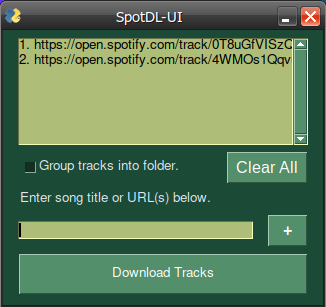
|
|
||||||
|
|
||||||
The way this frontend is used is that you provide each link into the interface's textbox then hit the plus button to pass them to a list of URLs (which then the listbox shown above displays the urls list).
|
|
||||||
|
|
||||||
Upon providing URLs, you then press the download button to initiate the download process (given that you provide the SpotDL executable).
|
|
||||||
|
|
||||||
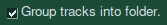
|
|
||||||
If the control shown above is checked, the program would ask you to provide a name for the folder you want to create and send downloaded songs to. Prompt dialog is shown below.
|
|
||||||
|
|
||||||
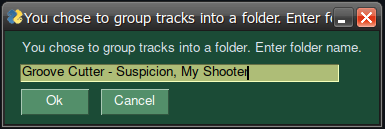
|
|
||||||
Pressing **OK** will assign the folder name to a string variable then tell the program that you want to create a folder.
|
|
||||||
Pressing **Cancel** or having the checkbox mentioned above unmarked would not tell the program to create any folders.
|
|
||||||
|
|
||||||
|
|
||||||
After information is provided, the program executes SpotDL with the links you entered passed as arguments and will wait for it to complete the download job.
|
|
||||||
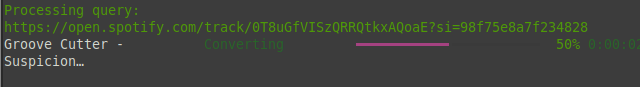
|
|
||||||
|
|
||||||
|
|
||||||
After the download job is finished, songs get transferred over to the frontend's music directory and you will get a message saying that the download process has been completed.
|
|
||||||
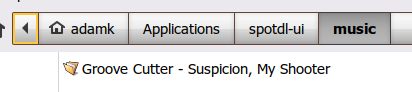
|
|
||||||
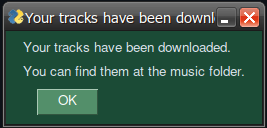
|
|
||||||
|
|
||||||
|
|
||||||
Here's a link to the project repository.
|
|
||||||
https://github.com/splatert/spotdl-ui
|
|
||||||
|
|
||||||
-----------
|
|
||||||
|
|
||||||
[SaSp73](https://github.com/SaSp73) 2023-11-07T15:52:58Z
|
|
||||||
Thanks for your kind words. I will send you the code in a couple of days when I return back home.
|
|
||||||
It need some extra hardware (PICAN-M board, Adafruit ADC and BME280 barometer), but you will manage to get around this with a little bit of tinkering.
|
|
||||||
Basically the whole control is a graph with elements redrawing according to the calculated data...
|
|
||||||
|
|
||||||
BTW, a Rotate_Figure(figure_id, center_point, degrees_of_rotation) would be very helpful (I will open a suggestion later)
|
|
||||||
|
|
||||||
-----------
|
|
||||||
|
|
||||||
[PySimpleGUI](https://github.com/PySimpleGUI) 2023-11-07T14:22:15Z
|
|
||||||
WOW @SaSp73 !!
|
|
||||||
|
|
||||||

|
|
||||||
|
|
||||||
Truly mind-blowing and very inspiring to see. I've never seen anything like this done with PySimpleGUI! One of the things I love about this project are the surprises by what people create.
|
|
||||||
|
|
||||||
I would love to see how you did some of the things you did if you ever care to share the code (even privately would be great.... I'll be confidential. I'm curious what features were helpful).
|
|
||||||
|
|
||||||
Thank you so so much for sharing.
|
|
||||||
|
|
||||||
|
|
||||||
|
|
||||||
-----------
|
|
||||||
|
|
||||||
[kcl1s](https://github.com/kcl1s) 2023-11-07T11:01:09Z
|
|
||||||
Wow
|
|
||||||
Those graphics are fantastic. Thanks for sharing.
|
|
||||||
|
|
||||||
|
|
||||||
-----------
|
|
||||||
|
|
||||||
[SaSp73](https://github.com/SaSp73) 2023-11-07T09:35:57Z
|
|
||||||
This is my use of PySimpleGUI, a program reading NMEA200 networks, running on raspberry pi 4, and presenting various data used for sail racing.
|
|
||||||

|
|
||||||
|
|
||||||
|
|
||||||
|
|
||||||
-----------
|
|
||||||
|
|
||||||
[PySimpleGUI](https://github.com/PySimpleGUI) 2023-10-26T09:38:54Z
|
|
||||||
We're on very similar wavelengths @ikeman32. It's great to see some add-on tools to help users.
|
|
||||||
|
|
||||||
As part of the PySimpleGUI 5 release of the PySimpleGUI applications and add-on modules, I've written a GUI tool that creates all of the necessary files to upload a PySimpleGUI application to PyPI, opening up distribution of Python applications to PySimpleGUI users. We've been releasing tools via PyPI for some time. "psgresizer" is a good example. Users can pip install it and then once installed it can be run by typing "psgresizer" from the command line. There's already a tool, psgshortcut, that takes it all a start further by making shortcuts (icons) that can be pinned to the taskbar or double-clicked.
|
|
||||||
|
|
||||||
The idea is to make distribution easy as well as the result be familiar feeling. The command line isn't a normal part of a normal Windows user's world, so getting it out of the way entirely makes a lot of sense. I've just about got the final tool finished that will make it all work end to end.
|
|
||||||
|
|
||||||
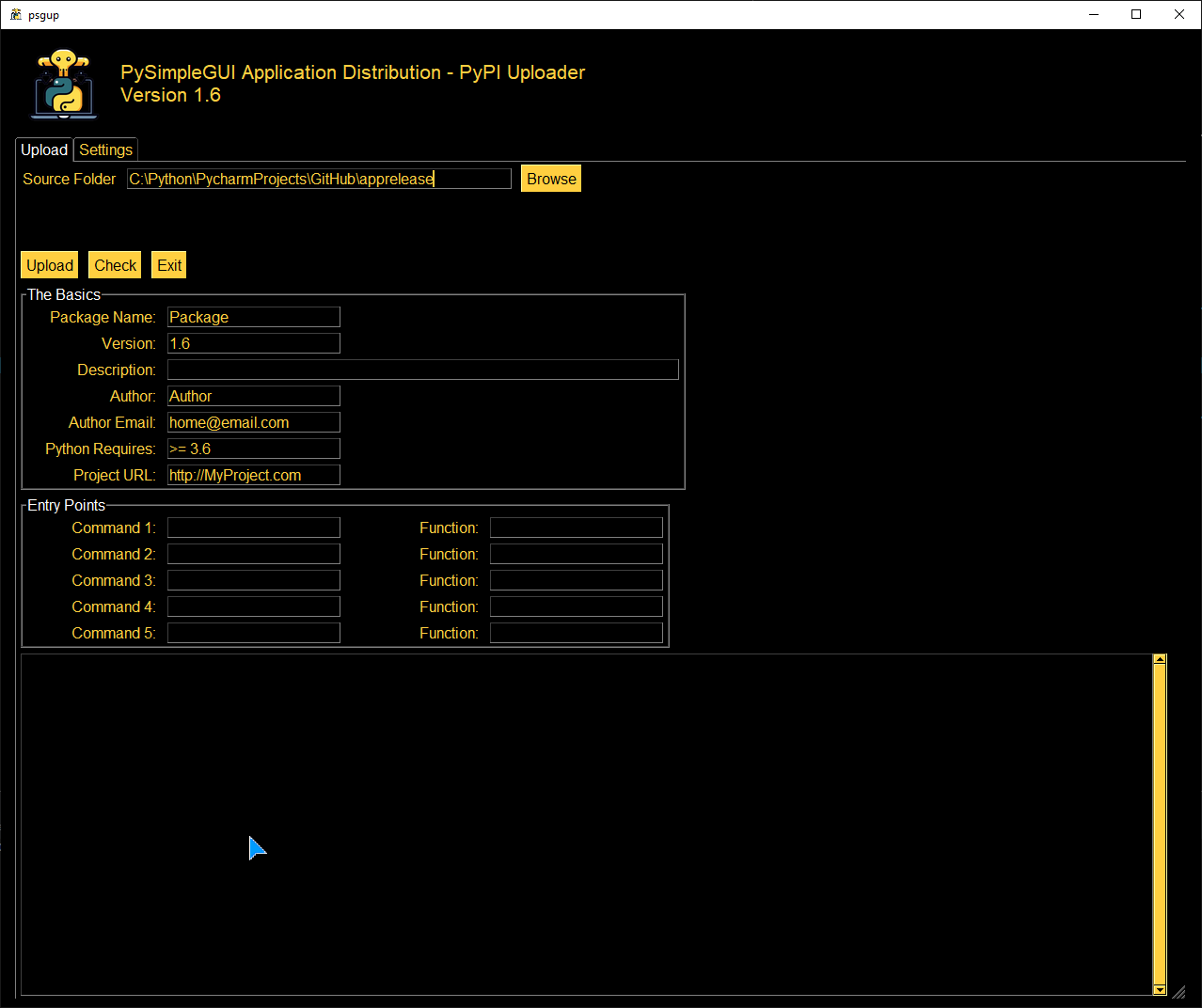
|
|
||||||
|
|
||||||
|
|
||||||
-----------
|
|
||||||
|
|
||||||
[ikeman32](https://github.com/ikeman32) 2023-10-25T21:58:09Z
|
|
||||||
I have created a simple bash script to initialize a PySimpleGUI project. It can be found here: https://github.com/ikeman32/ScriptHelpers/tree/main/devscripts
|
|
||||||
|
|
||||||
It's very basic at the moment, but functional. For Windows users, I do have an AI-generated port, but it remains untested as I gave up my Windows addiction in 2017. I may eventually create a platform-independent version of the script using Python.
|
|
||||||
|
|
||||||
I do accept code contributions, so if there are Windows users that want to develop a Windows batch equivalent or a Python version of this script, see the README. Or you can code your own.
|
|
||||||
|
|
||||||
PySimpleGUI is an absolute God-sent for me. I like simplicity, and I am also lazy, so if there is an easier way to do something, I'm all for it. I'm also in the planning stages for a visual editor/IDE for PySimpleGUI applications.
|
|
||||||
|
|
||||||
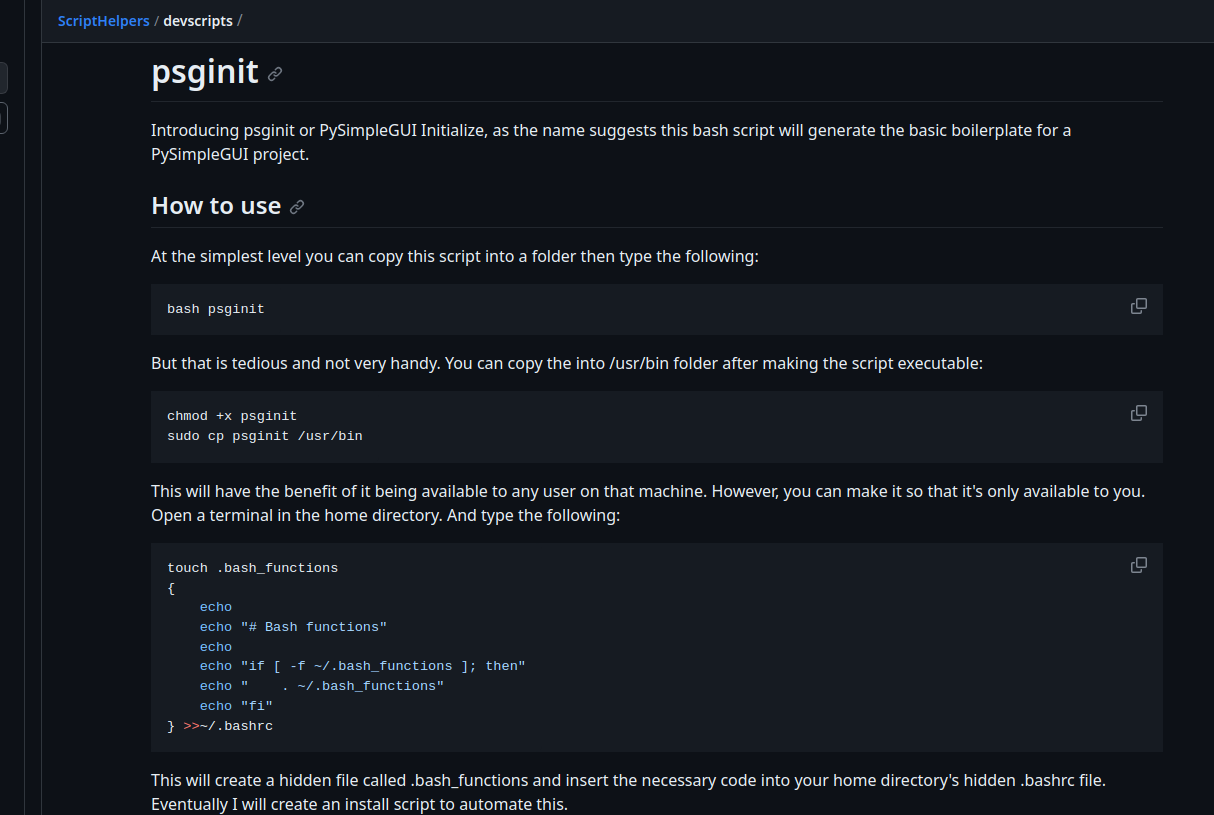
|
|
||||||
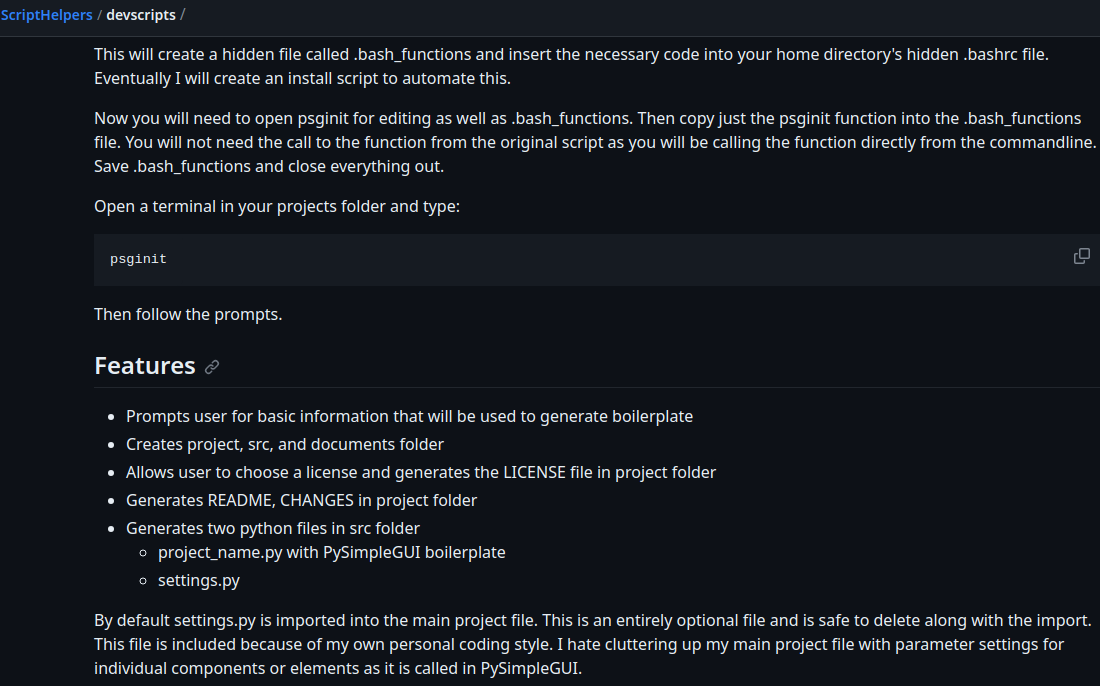
|
|
||||||

|
|
||||||
|
|
||||||
|
|
||||||
|
|
||||||
-----------
|
|
||||||
|
|
||||||
[maria-korosteleva](https://github.com/maria-korosteleva) 2023-10-23T09:26:11Z
|
|
||||||
@PySimpleGUI Thank you very much for your kind words! 🥰
|
|
||||||
|
|
||||||
|
|
||||||
-----------
|
|
||||||
|
|
||||||
[PySimpleGUI](https://github.com/PySimpleGUI) 2023-10-21T16:11:14Z
|
|
||||||
Wow @maria-korosteleva what an incredible application! I love what you've created! 
|
|
||||||
|
|
||||||
I've never seen anything like what you've made. There's clearly a **lot** going on with your work than just a GUI. I had never thought about the intersection of CAD and making garments. It's a fascinating use of technology. I really appreciate you taking the time to post a screenshot and letting us know about your project.
|
|
||||||
|
|
||||||
-----------
|
|
||||||
|
|
||||||
[maria-korosteleva](https://github.com/maria-korosteleva) 2023-10-20T11:52:13Z
|
|
||||||
I've used the framework to build a garment design configurator in my latest research paper on programmable garments =)
|
|
||||||
https://github.com/maria-korosteleva/GarmentCode
|
|
||||||
https://igl.ethz.ch/projects/garmentcode/
|
|
||||||
|
|
||||||
<img width="957" alt="Screenshot GUI_2_mosaic" src="https://github.com/PySimpleGUI/PySimpleGUI/assets/6837635/76c59bcf-5b43-4e33-9ac4-fb0afb490da2">
|
|
||||||
|
|
||||||
|
|
||||||
-----------
|
|
||||||
|
|
||||||
[onyx-and-iris](https://github.com/onyx-and-iris) 2023-09-06T00:00:13Z
|
|
||||||
A small remote utility for Voicemeeter, designed to work with the NVDA screen reader.
|
|
||||||
|
|
||||||
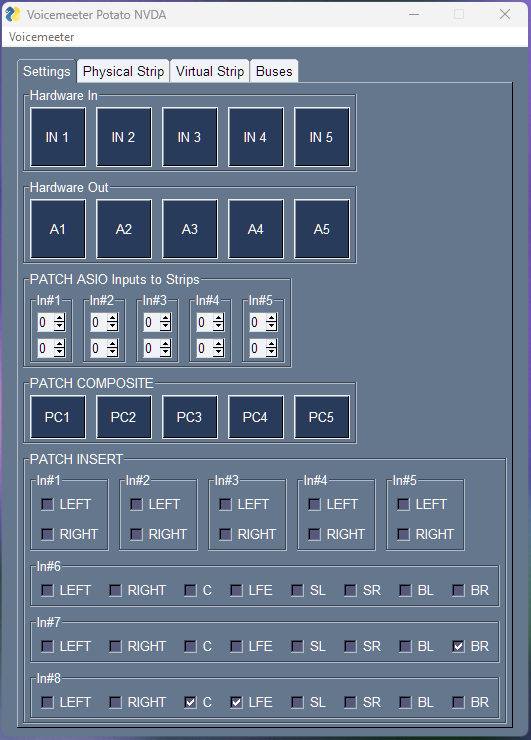
|
|
||||||
https://github.com/onyx-and-iris/nvda-voicemeeter
|
|
||||||
|
|
||||||
Thanks for creating PYSimpleGUI, first time using but very impressed!
|
|
||||||
|
|
||||||
|
|
||||||
|
|
||||||
-----------
|
|
||||||
|
|
||||||
[definite-d](https://github.com/definite-d) 2023-08-26T16:34:23Z
|
|
||||||
[Themera](https://github.com/definite-d/Themera) v2.1.0 has been released (available [here](https://github.com/definite-d/Themera/releases/tag/v2.1.0)). I'd like to share screenshots and point out that with Windows 11, the color of the "built-in" titlebar can be customized. I accomplished it within Themera with a bit of a non-standard solution, but it's proof of concept.
|
|
||||||
|
|
||||||
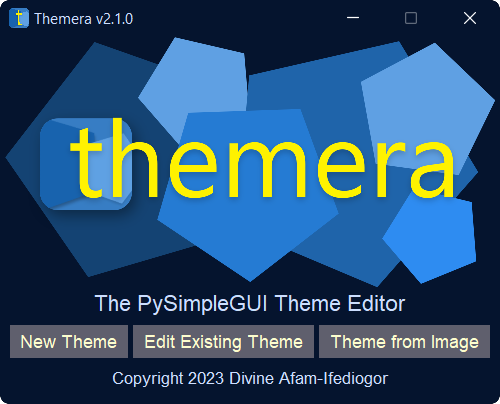
|
|
||||||
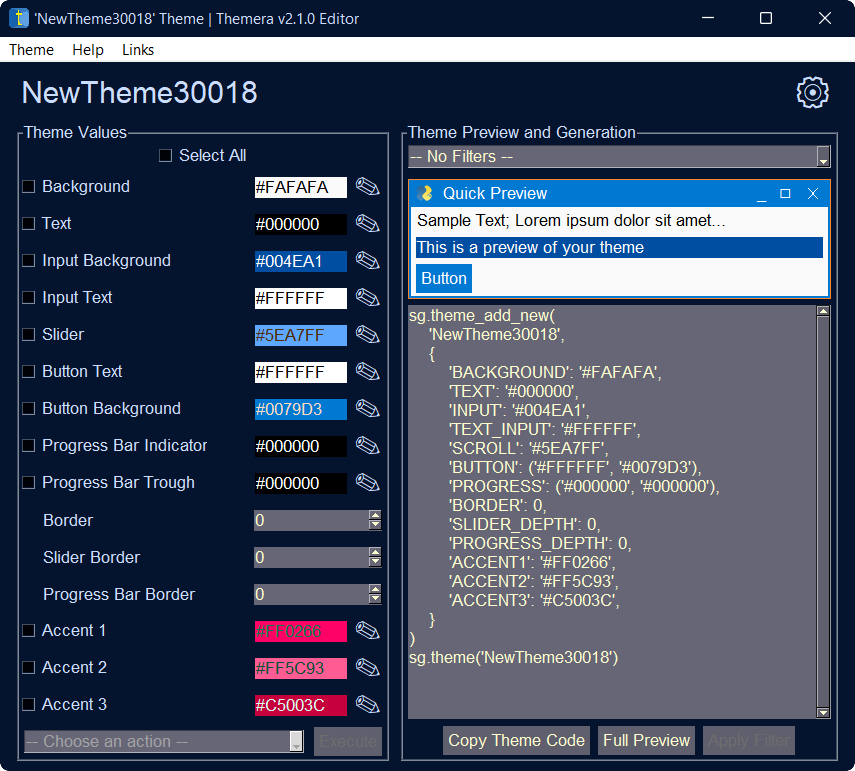
|
|
||||||
|
|
||||||
|
|
||||||
-----------
|
|
||||||
|
|
||||||
[luisegarduno](https://github.com/luisegarduno) 2023-06-25T05:18:40Z
|
|
||||||
**Chess (updated!)**
|
|
||||||
|
|
||||||
Originally added/created by @MikeTheWatchGuy, the chess demos (player vs. player & player vs. Ai) were included in PySimpleGUI ([see here](https://github.com/PySimpleGUI/PySimpleGUI/tree/8b23740fca08b7f5bad3f0d32760f42a5202d3e1/Chess)), but were removed from the main branch towards the end of 2022.
|
|
||||||
|
|
||||||
In terms of the changes that I made to the original code (see #5052):
|
|
||||||
|
|
||||||
I updated **requirements.txt** to include the latest versions:
|
|
||||||
```
|
|
||||||
PySimpleGUI==4.60.5
|
|
||||||
python-chess==1.999
|
|
||||||
```
|
|
||||||
I then made changes within both of the demo files to remove any outdated or deprecated code causing errors. I also added compatibility for Linux, allowing users to import files that do not end in ".exe".
|
|
||||||
|
|
||||||
Both chess demos have only been tested on Ubuntu 20.04 but should also work on Windows since not much was changed from the original code. Lastly, for the engine, I resulted in having to use Stockfish 13, since there was several issues when trying to use Stockfish 14 or Stockfish 15.
|
|
||||||
|
|
||||||
https://github.com/luisegarduno/ChessGUI
|
|
||||||
|
|
||||||

|
|
||||||
|
|
||||||
-----------
|
|
||||||
|
|
||||||
[mrtnbm](https://github.com/mrtnbm) 2023-05-25T16:24:22Z
|
|
||||||
Thanks to PSG, I've created the nicest GUI I've ever made that I'm now using for my own little naive prompt lib.
|
|
||||||
|
|
||||||
- Main window:
|
|
||||||
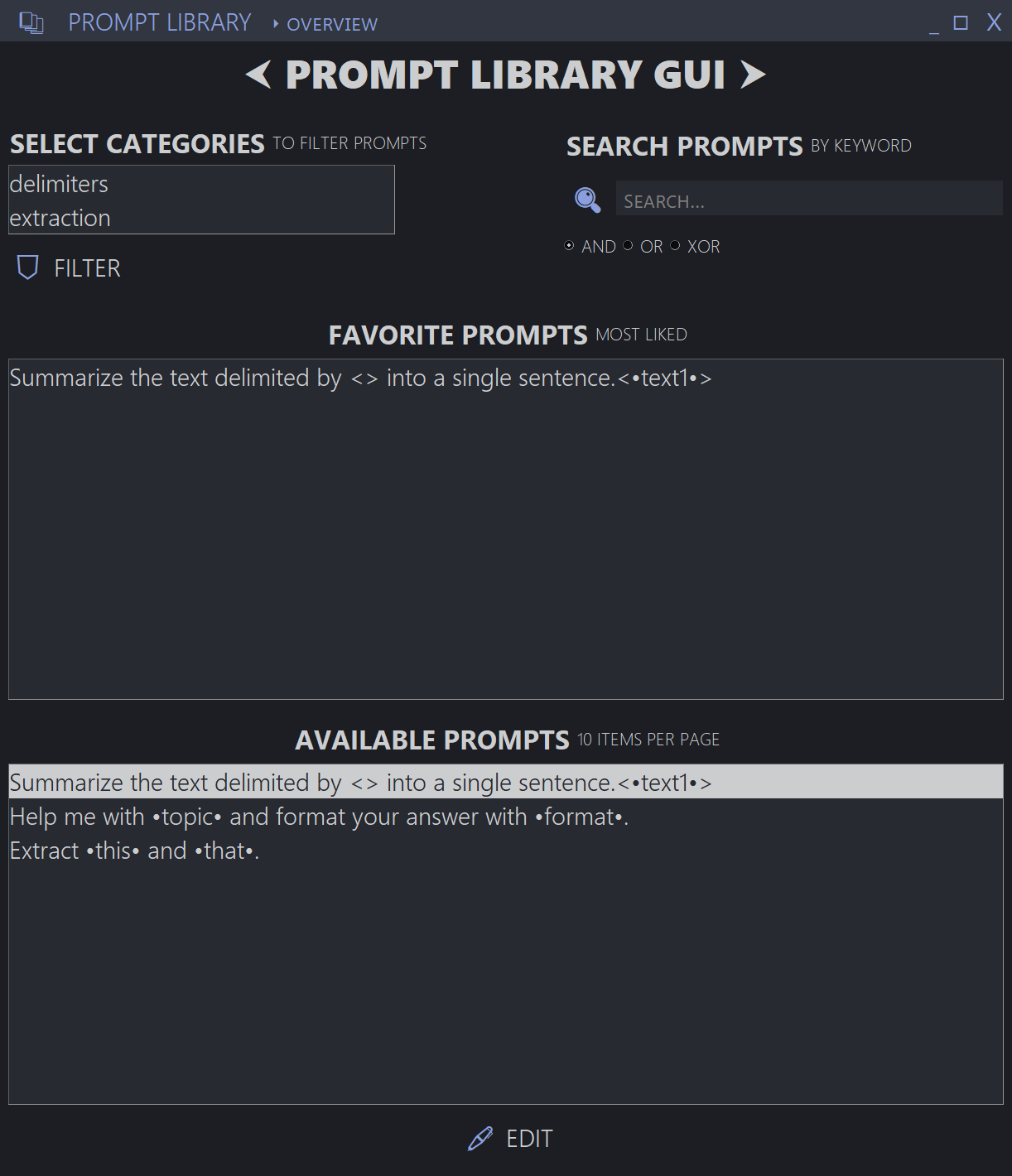
|
|
||||||
|
|
||||||
- Edit Window:
|
|
||||||
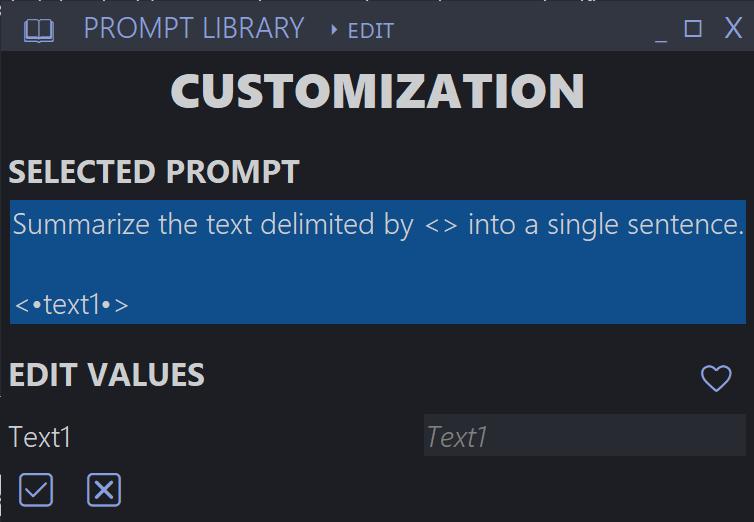
|
|
||||||
|
|
||||||
The heart can be clicked and will change to outline or fill mode.
|
|
||||||
|
|
||||||
- For reference, here is a screenshot without rescaling:
|
|
||||||
|
|
||||||
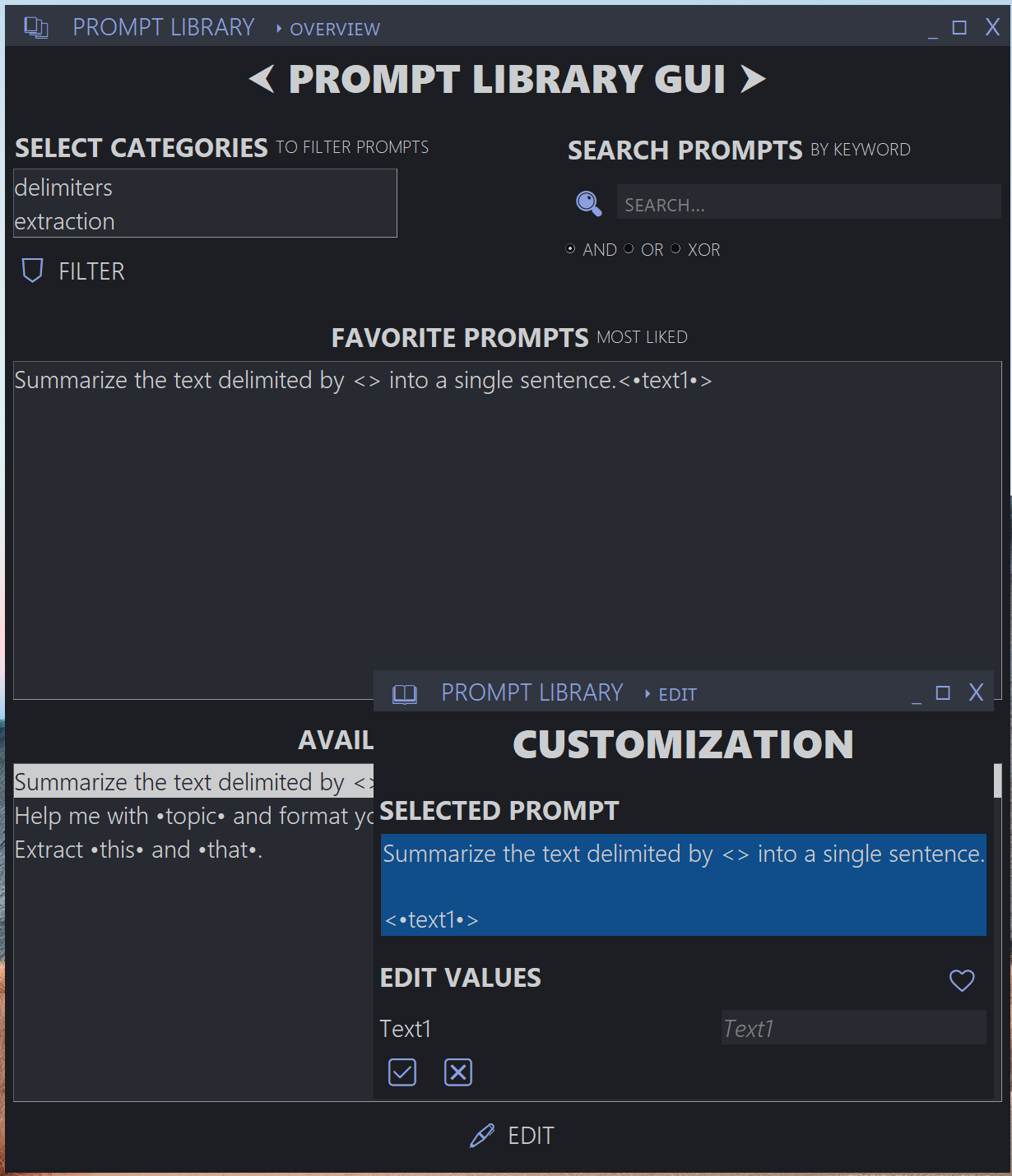
|
|
||||||
|
|
||||||
-----------
|
|
||||||
|
|
||||||
[eagleEggs](https://github.com/eagleEggs) 2023-05-24T04:03:28Z
|
|
||||||
Started this a few days ago. Thanks to PSG it has already proven the hypothesis as valid - Streamlining novel development in a curated parameter driven manner with op3nAI API. Much more functionality to add in, but what an amazing GUI framework <3 <3 <3 And thanks to @jason990420 for all of the tkinter hacks he's posted which has always covered everything I've needed :)
|
|
||||||
|
|
||||||
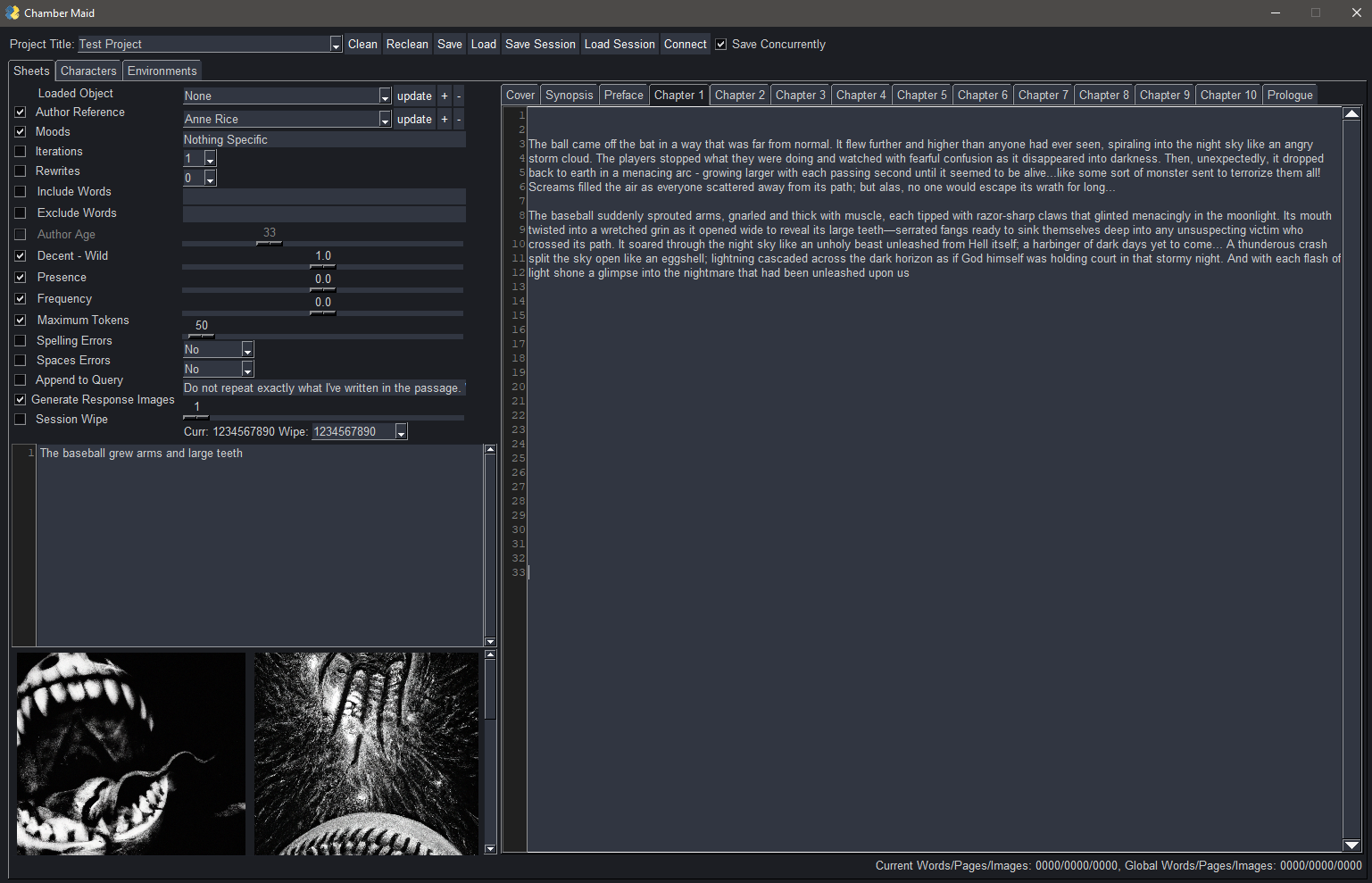
|
|
||||||
|
|
||||||
|
|
||||||
-----------
|
|
||||||
|
|
||||||
[gnuchanos](https://github.com/gnuchanos) 2023-05-24T02:35:07Z
|
|
||||||
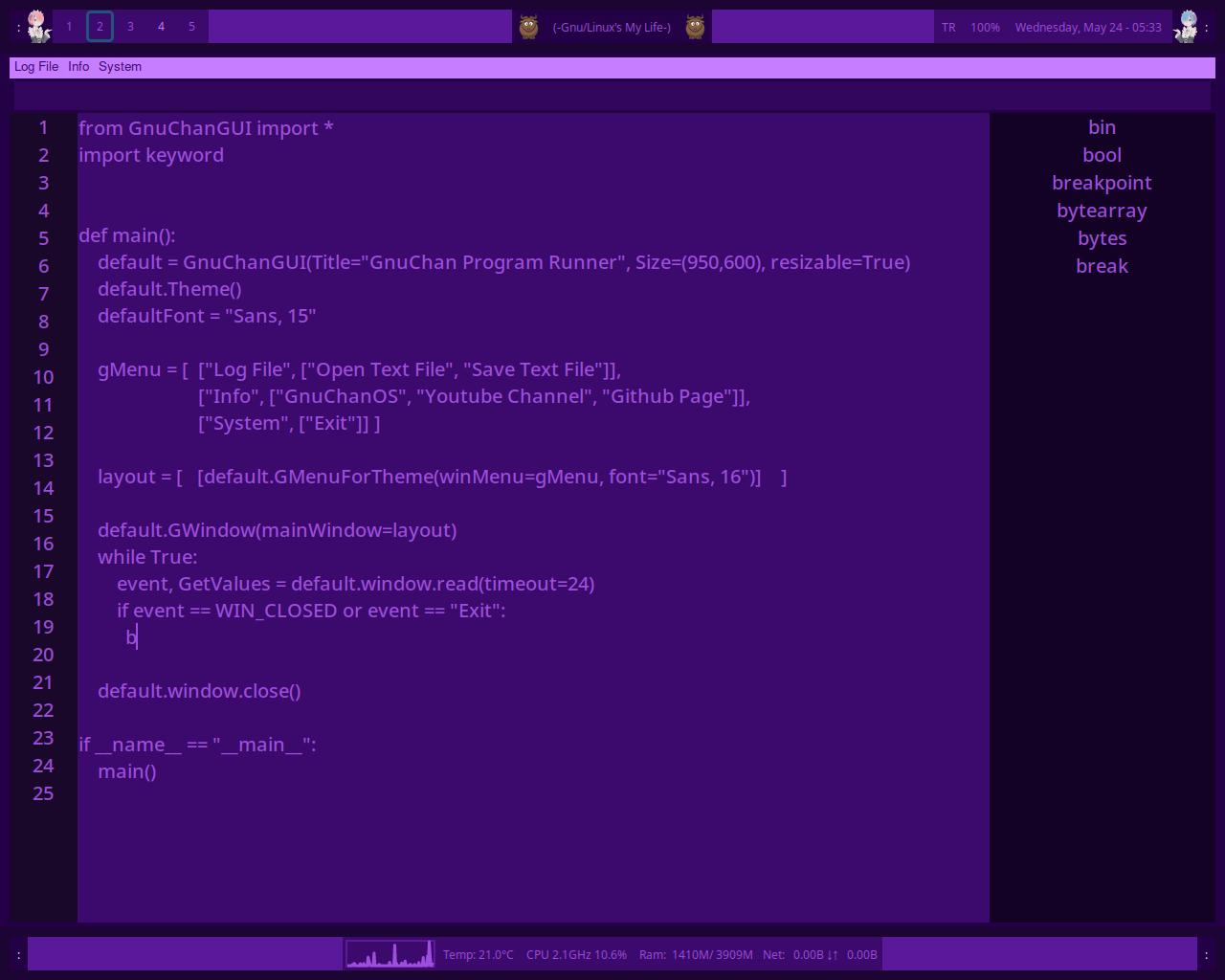
|
|
||||||
not finish yet
|
|
||||||
|
|
||||||
-----------
|
|
||||||
|
|
||||||
[PySimpleGUI](https://github.com/PySimpleGUI) 2023-05-12T09:55:03Z
|
|
||||||
I saw this awesome screenshot:
|
|
||||||
|
|
||||||

|
|
||||||
|
|
||||||
posted in the readme for this project:
|
|
||||||
|
|
||||||
https://github.com/bsanders2/FrosthavenApp
|
|
||||||
|
|
||||||
It's got a nice design and the custom buttons look great.
|
|
||||||
|
|
||||||
-----------
|
|
||||||
|
|
||||||
[zaricj](https://github.com/zaricj) 2023-04-19T09:55:26Z
|
|
||||||
I've been using PySimpleGUI to make a GUI for the Chocolatey Package Manager, thought of sending a screenshot of it here.
|
|
||||||
|
|
||||||

|
|
||||||
|
|
||||||
Thanks for this amazing module, I'm really having fun learning it!
|
|
||||||
|
|
||||||
-----------
|
|
||||||
|
|
||||||
[PySimpleGUI](https://github.com/PySimpleGUI) 2023-03-16T18:56:49Z
|
|
||||||
@ssweber the color scheme looks like the `GrayGrayGray` theme to me which means no colors will be added (all system defaults will be used). The important feature that's adding the images is either `Image` elements or `Button` elements. Using a Base64 version of images will enable you to drop them directly into your source code. The PySimpleGUI application `psgresizer` is very helpful in enabling you to quickly add button graphics to your application.
|
|
||||||
|
|
||||||
Here are some steps I followed:
|
|
||||||
|
|
||||||
- I made a video of a session where I took images that I clipped from @lucasmartins19 's application and saved them as PNG files
|
|
||||||
- Used `psgresizer` to convert each PNG file into a Base64 string
|
|
||||||
- Pasted the Base64 string into my test program
|
|
||||||
- Created a layout that used these Base64 images using the `Image` element.
|
|
||||||
|
|
||||||
My layout looked liket his:
|
|
||||||
```python
|
|
||||||
layout = [ [sg.Text('Base64 Images Example')],
|
|
||||||
[sg.Image(b1, key='-I1-')],
|
|
||||||
[sg.Image(b2, key='-I2-')],
|
|
||||||
[sg.Image(b3, key='-I3-')],
|
|
||||||
[sg.Button('Go'), sg.Button('Exit')] ]
|
|
||||||
```
|
|
||||||
|
|
||||||
When I ran the code, this is the window I saw:
|
|
||||||
|
|
||||||

|
|
||||||
|
|
||||||
If you enable events on the `Image` elements, then you'll get an event when the image is clicked.
|
|
||||||
|
|
||||||
```python
|
|
||||||
layout = [ [sg.Text('Base64 Images Example')],
|
|
||||||
[sg.Image(b1, key='-I1-', enable_events=True)],
|
|
||||||
[sg.Image(b2, key='-I2-', enable_events=True)],
|
|
||||||
[sg.Image(b3, key='-I3-', enable_events=True)],
|
|
||||||
[sg.Button('Go'), sg.Button('Exit')] ]
|
|
||||||
```
|
|
||||||
|
|
||||||
Here's how the process to do all this looked:
|
|
||||||
|
|
||||||
|
|
||||||
https://user-images.githubusercontent.com/46163555/225724860-33b5b5ba-9e63-4159-9ccc-825b72aef11a.mp4
|
|
||||||
|
|
||||||
|
|
||||||
|
|
||||||
-----------
|
|
||||||
|
|
||||||
[lucasmartins19](https://github.com/lucasmartins19) 2023-03-16T14:04:53Z
|
|
||||||
> @lucasmartins19 That looks amazing. Would you mind uploading that to a repository? I’m working on a general purpose pysimplegui toolkit and I really like your color-scheme /buttons. Would like to see how you put that all together.
|
|
||||||
|
|
||||||
Thank you!
|
|
||||||
|
|
||||||
Currently, I have a private one to manage everything and provide updates through GitHub. However, I will create a new private repository and invite you as a collaborator. Please feel free to ask me if you need any help understanding anything.
|
|
||||||
|
|
||||||
-----------
|
|
||||||
|
|
||||||
[ssweber](https://github.com/ssweber) 2023-03-16T13:22:48Z
|
|
||||||
@lucasmartins19 That looks amazing. Would you mind uploading that to a repository? I’m working on a general purpose pysimplegui toolkit and I really like your color-scheme /buttons. Would like to see how you put that all together.
|
|
||||||
|
|
||||||
-----------
|
|
||||||
|
|
||||||
[lucasmartins19](https://github.com/lucasmartins19) 2023-03-14T21:50:57Z
|
|
||||||
Hi!
|
|
||||||
I developed this simple application using PySimpleGUI to help my cousin manage his optics lab.
|
|
||||||
Don't mind the data, it was randomly generated for testing purposes.
|
|
||||||
|
|
||||||
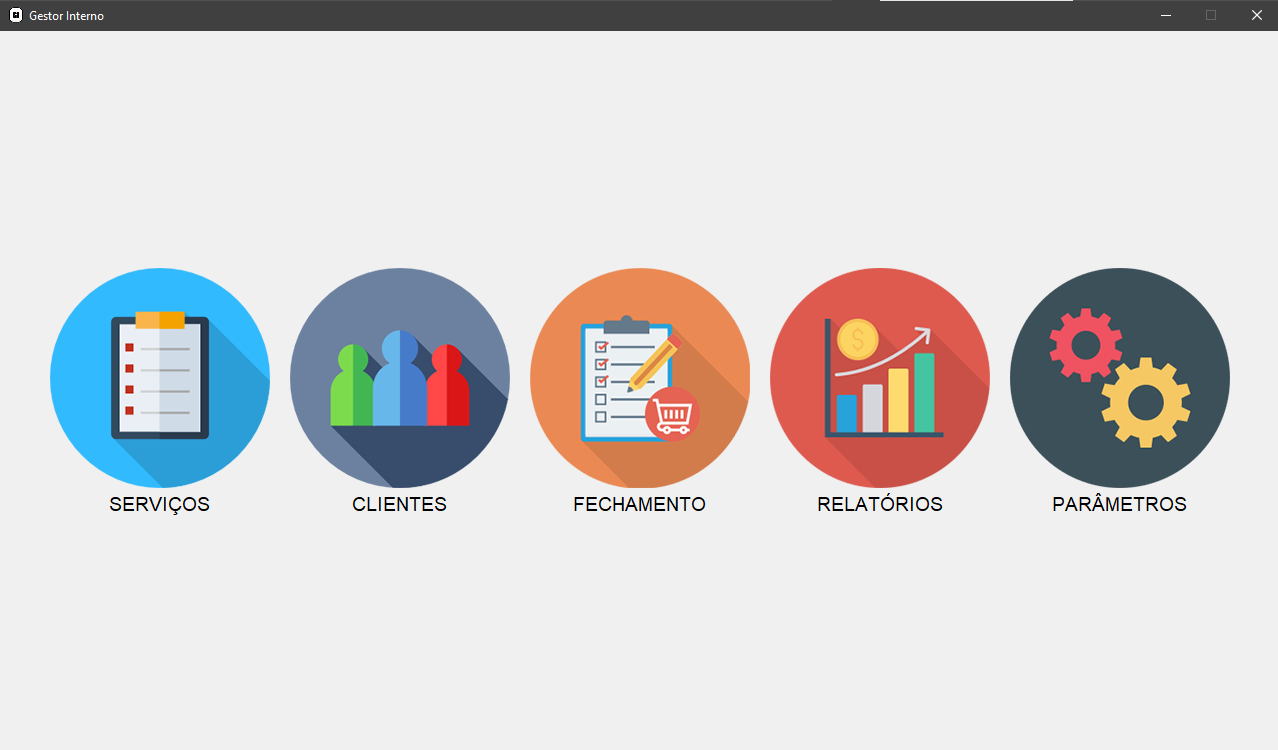
|
|
||||||

|
|
||||||

|
|
||||||
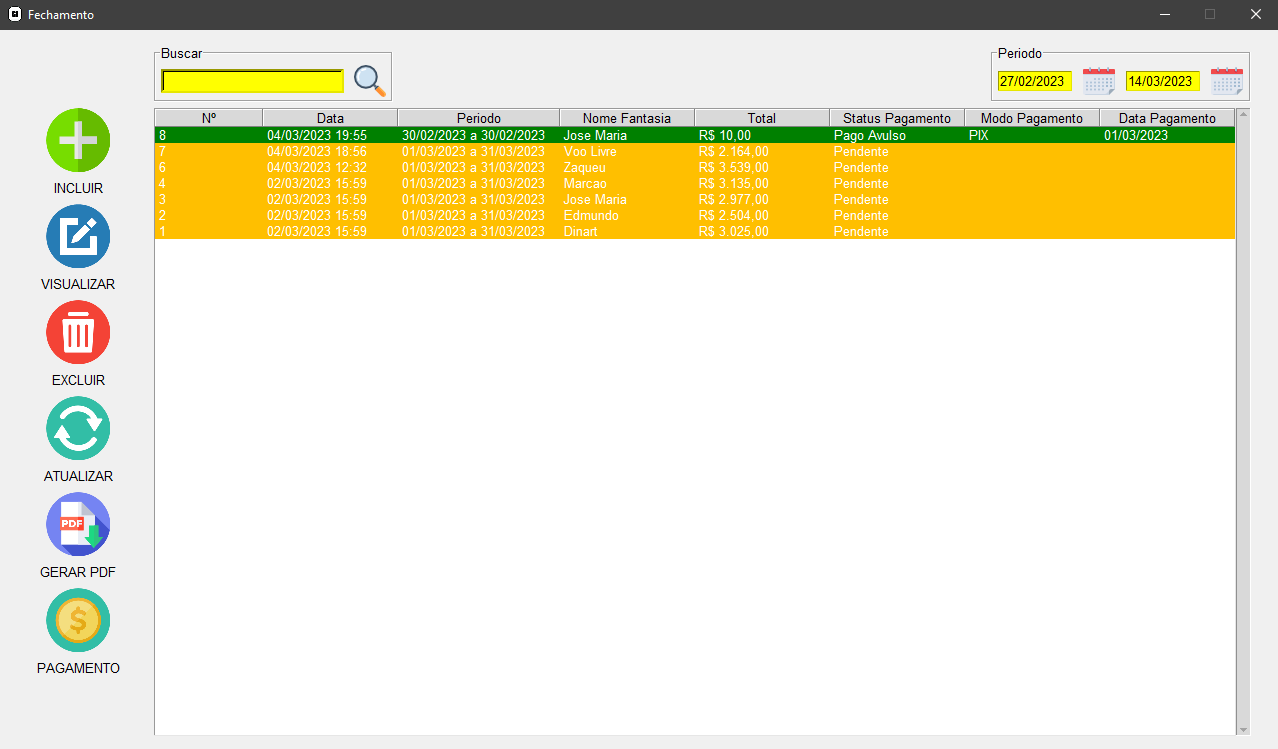
|
|
||||||

|
|
||||||

|
|
||||||
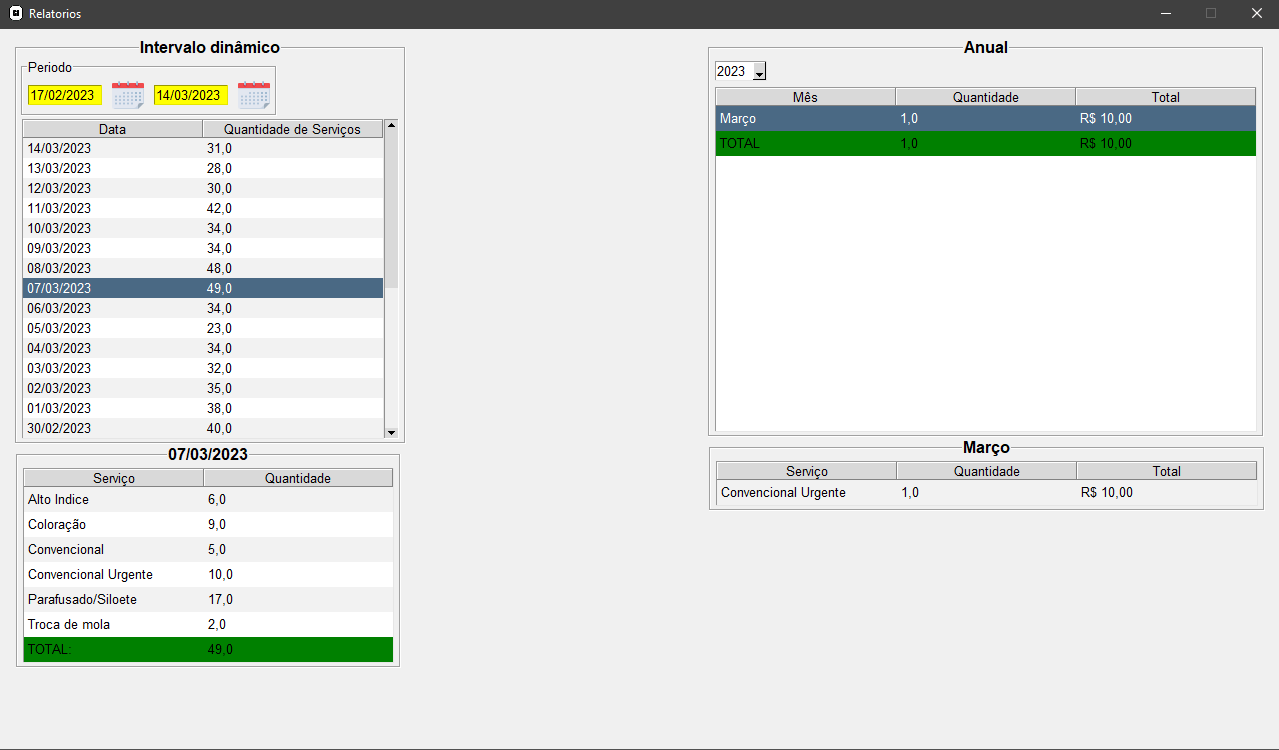
|
|
||||||
|
|
||||||
|
|
||||||
|
|
||||||
|
|
||||||
|
|
||||||
-----------
|
|
||||||
|
|
||||||
[J-Josu](https://github.com/J-Josu) 2023-02-14T12:29:42Z
|
|
||||||
> Thank you @J-Josu  for sharing your program and your story. I love hearing when students use PySimpleGUI! I'm glad it went well. The screenshots look great!
|
|
||||||
>
|
|
||||||
> Code annotation too? Do you have a GitHub Repo with your code?
|
|
||||||
>
|
|
||||||
> I'm impressed by bi-lingual programmers. It's hard enough coding, reading, writing, and thinking just in English. Throwing another language on top of all that is next-level stuff. Really happy you posted what you've made!
|
|
||||||
|
|
||||||
Hi @PySimpleGUI, yes i have uploaded the project to the following [repository](https://github.com/J-Josu/FiguRace)
|
|
||||||
|
|
||||||
Thanks you for all!
|
|
||||||
|
|
||||||
-----------
|
|
||||||
|
|
||||||
[chanon-kr](https://github.com/chanon-kr) 2023-02-14T06:27:10Z
|
|
||||||
Hi, I use PySimpleGUI to make a Simple Object Detection GUI with YOLOv8.
|
|
||||||
|
|
||||||
Check my GitHub repo from this link.
|
|
||||||
|
|
||||||
[Simple Object Detection GUI](https://github.com/chanon-kr/simple_imagui_app)
|
|
||||||
|
|
||||||
And here is a screenshot of the GUI.
|
|
||||||
|
|
||||||

|
|
||||||
|
|
||||||
Thanks to @PySimpleGUI for suggestions and improvement!!
|
|
||||||
|
|
||||||
-----------
|
|
||||||
|
|
||||||
[PySimpleGUI](https://github.com/PySimpleGUI) 2023-02-08T22:16:35Z
|
|
||||||
Thank you @J-Josu  for sharing your program and your story. I love hearing when students use PySimpleGUI! I'm glad it went well. The screenshots look great!
|
|
||||||
|
|
||||||
Code annotation too? Do you have a GitHub Repo with your code?
|
|
||||||
|
|
||||||
I'm impressed by bi-lingual programmers. It's hard enough coding, reading, writing, and thinking just in English. Throwing another language on top of all that is next-level stuff. Really happy you posted what you've made!
|
|
||||||
|
|
||||||
-----------
|
|
||||||
|
|
||||||
[J-Josu](https://github.com/J-Josu) 2023-01-30T13:20:08Z
|
|
||||||
Hi! I'm a stundent of Computer Science in Argentina and i`ve had to do a Final project for my Python Course. The project its about a card game where you can choose between availible themes to try to guess the correct option. The data is automtically loaded from cvs.
|
|
||||||
|
|
||||||
Here are some screenshoots of the final result:
|
|
||||||
|
|
||||||

|
|
||||||
|
|
||||||

|
|
||||||
|
|
||||||

|
|
||||||
|
|
||||||

|
|
||||||
|
|
||||||
And other pages...
|
|
||||||
|
|
||||||
All the ui its in spanish, but the code all written in english.
|
|
||||||
The project includes a mini-framework to build pages easly and some cli utilities.
|
|
||||||
Also the code have all the corresponding typing annotations and more interesting stuff.
|
|
||||||
|
|
||||||
-----------
|
|
||||||
|
|
||||||
[PySimpleGUI](https://github.com/PySimpleGUI) 2023-01-29T15:31:26Z
|
|
||||||
@eagleEggs I briefly saw a version of this GUI and then it disappeared. I'm THRILLED you've posted it. 
|
|
||||||
|
|
||||||
Thank you so very much for sharing your talent in using PySimpleGUI. You're such an expert now and I SO appreciate you being here since the early days.
|
|
||||||
|
|
||||||
That's a beautiful window.... just plain beautiful!
|
|
||||||
|
|
||||||
Your support and encouragement have been really appreciated.
|
|
||||||
|
|
||||||

|
|
||||||
|
|
||||||
|
|
||||||
-----------
|
|
||||||
|
|
||||||
[eagleEggs](https://github.com/eagleEggs) 2023-01-28T02:30:37Z
|
|
||||||
PSG WOOOHOOOO. Super fast implementation of this thanks to PSG. We were able to jump straight into core code, and add new things on the fly in minutes. This is a vulnerability management / parser, scanner... and moreeeee.
|
|
||||||
|
|
||||||

|
|
||||||
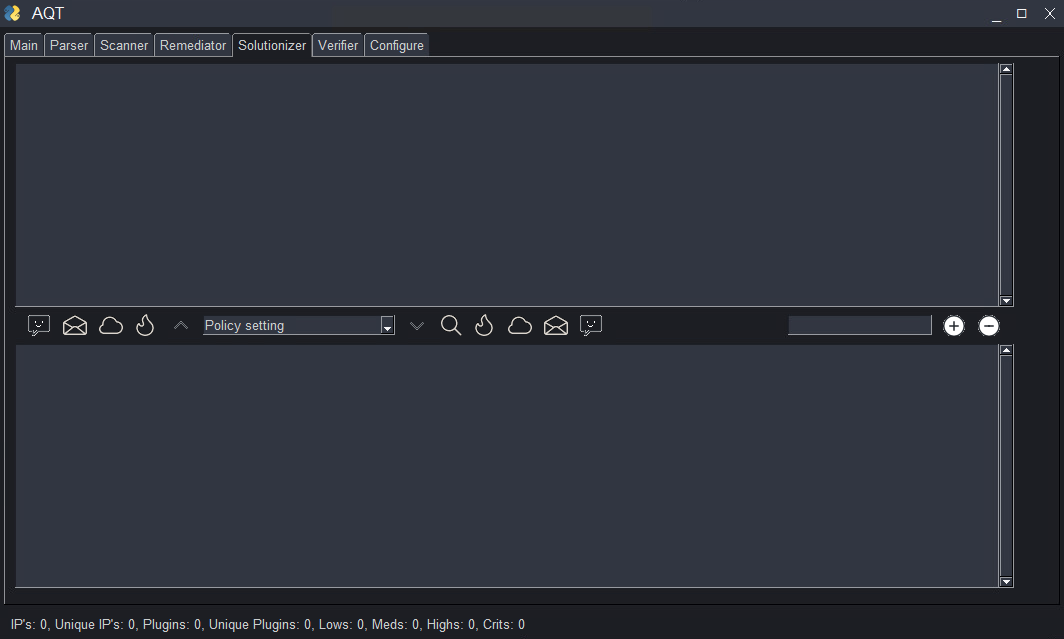
|
|
||||||
|
|
||||||
Thanks again PSG <3
|
|
||||||
|
|
||||||
-----------
|
|
||||||
|
|
||||||
[hseera](https://github.com/hseera) 2023-01-04T23:30:35Z
|
|
||||||
Using PySimpleGUI framework, I built an opernsource tool called "CloudWatch Dashboard Builder" for SRE, Performance Engineers and Operations teams, who work with AWS services. It gives them capability to build CloudWatch Dashboard from different Namespace templates. The tool lets you modify the template too.
|
|
||||||
|
|
||||||
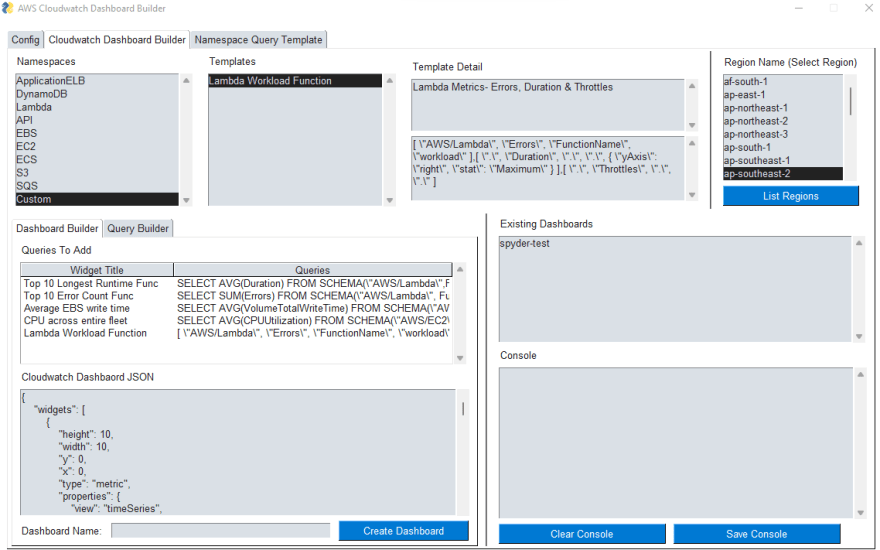
|
|
||||||

|
|
||||||
|
|
||||||
And here is a link to youtube video showing how I am using this tool built with PySimpleGUI framework to create dashboard through the tool or through the generated JSON.
|
|
||||||
|
|
||||||
https://www.youtube.com/watch?v=tPCHCc-GiHM
|
|
||||||
|
|
||||||
-----------
|
|
||||||
|
|
||||||
[PySimpleGUI](https://github.com/PySimpleGUI) 2022-12-19T00:24:35Z
|
|
||||||
@kubilayyalcinyt Let's move the detailed discussion of your questions over to your previously opened issue #6028 rather than this issue which is for users to post screenshots of applications.
|
|
||||||
|
|
||||||
-----------
|
|
||||||
|
|
||||||
[gnuchanos](https://github.com/gnuchanos) 2022-12-18T21:41:57Z
|
|
||||||

|
|
||||||
this is what ı say ı can't do like my tiling manager
|
|
||||||
|
|
||||||
|
|
||||||
-----------
|
|
||||||
|
|
||||||
[gnuchanos](https://github.com/gnuchanos) 2022-12-18T21:05:02Z
|
|
||||||
okay ı try example finish ı ask again
|
|
||||||
|
|
||||||
-----------
|
|
||||||
|
|
||||||
[PySimpleGUI](https://github.com/PySimpleGUI) 2022-12-18T20:23:37Z
|
|
||||||
@kubilayyalcinyt - this looks similar to the window you posted in an issue a month ago. A bit more information about what you're trying to do would be helpful. Feel free to re-open the issue you closed and we'll do our best to help.
|
|
||||||
|
|
||||||
-----------
|
|
||||||
|
|
||||||
[gnuchanos](https://github.com/gnuchanos) 2022-12-18T19:36:12Z
|
|
||||||

|
|
||||||

|
|
||||||
how ı create like this window first login screen second normal window ı try but ı can't do
|
|
||||||
|
|
||||||
-----------
|
|
||||||
|
|
||||||
[kevinsmia1939](https://github.com/kevinsmia1939) 2022-11-27T20:08:24Z
|
|
||||||
I upload my first app, PySimpleCV to Flathub! Thanks to PySimpleGUI.
|
|
||||||
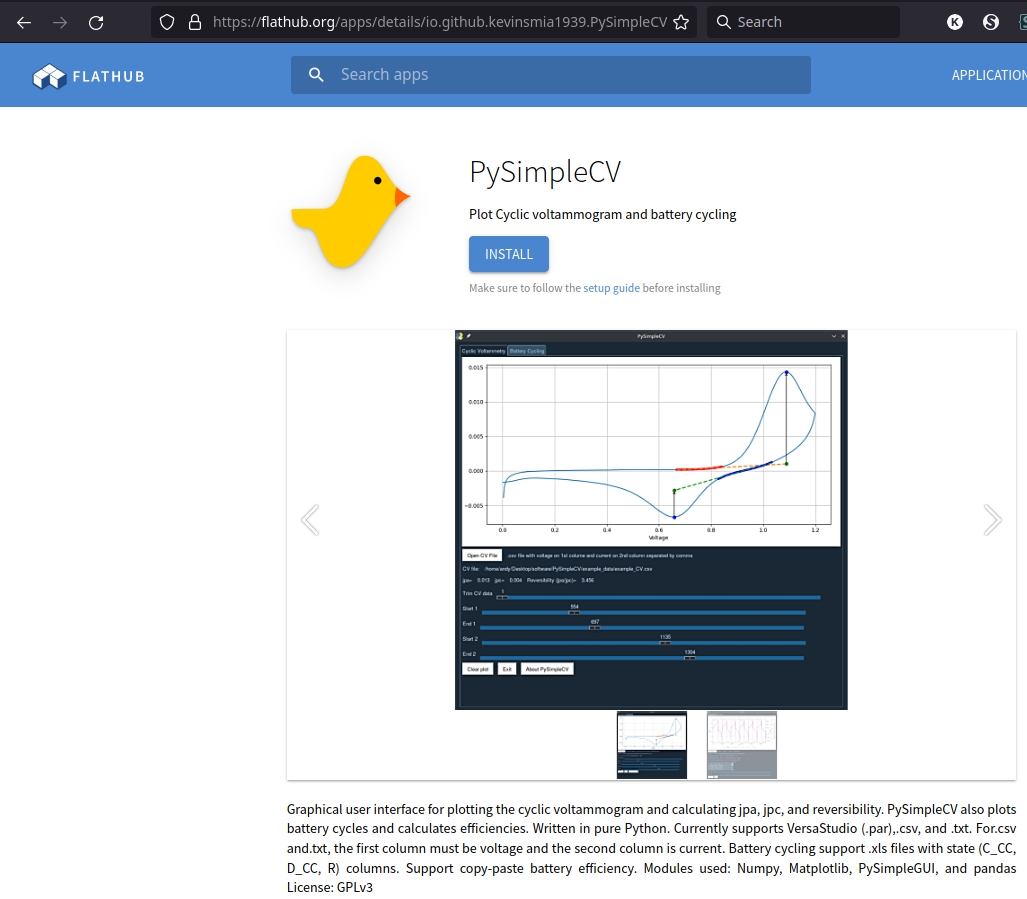
|
|
||||||
|
|
||||||
|
|
||||||
-----------
|
|
||||||
|
|
||||||
[eagleEggs](https://github.com/eagleEggs) 2022-11-21T04:13:28Z
|
|
||||||
@definite-d Could you share the code for your login screen screenshot? Is that with TK??? I'm very curious of how you approached the design for that if it is TK version of PSG - ty.
|
|
||||||
|
|
||||||
-----------
|
|
||||||
|
|
||||||
[PySimpleGUI](https://github.com/PySimpleGUI) 2022-11-20T17:25:00Z
|
|
||||||
Noticed a couple of screenshots appeared in the readme for @kevinsmia1939 [PySimpleCV project](https://github.com/kevinsmia1939/PySimpleCV) and am copying them to here since the one in the original post has gone missing.
|
|
||||||
|
|
||||||

|
|
||||||

|
|
||||||
|
|
||||||
|
|
||||||
|
|
||||||
-----------
|
|
||||||
|
|
||||||
[grahamperrin](https://github.com/grahamperrin) 2022-11-19T02:38:40Z
|
|
||||||
A shot of the title bar for the front page of this repo:
|
|
||||||
|
|
||||||

|
|
||||||
|
|
||||||
-----------
|
|
||||||
|
|
||||||
[PySimpleGUI](https://github.com/PySimpleGUI) 2022-11-07T00:31:32Z
|
|
||||||
@kevinsmia1939 it appears your screenshot has disappeared.
|
|
||||||
|
|
||||||
A quick reminder to everyone to feel free to copy and paste your images directly into the issue comment. This will make a copy that's permanent to this issue. You can drag and drop an image or copy and paste it from your clipboard. GitHub automatically uploads the image and stores it as part of this repo.
|
|
||||||
|
|
||||||
-----------
|
|
||||||
|
|
||||||
[kevinsmia1939](https://github.com/kevinsmia1939) 2022-11-06T02:26:54Z
|
|
||||||
I use PySimpleGUI to create PySimpleCV. PySimpleCV is use for calculation cyclic voltammetry chemical reaction reversibility and battery cycling performance.
|
|
||||||
https://github.com/kevinsmia1939/PySimpleCV
|
|
||||||
Very awesome project, thank you.
|
|
||||||

|
|
||||||
|
|
||||||
|
|
||||||
|
|
||||||
-----------
|
|
||||||
|
|
||||||
[dwelden](https://github.com/dwelden) 2022-10-21T19:16:53Z
|
|
||||||
[SnowQuery](https://github.com/dwelden/SnowQuery)
|
|
||||||
Simple Snowflake query application created with:
|
|
||||||
|
|
||||||
🐍 PySimpleGUI https://pysimplegui.org/
|
|
||||||
❄ Snowflake Connector for Python https://www.snowflake.com/
|
|
||||||
❖ PrettyTable https://github.com/jazzband/prettytable
|
|
||||||
|
|
||||||

|
|
||||||
|
|
||||||
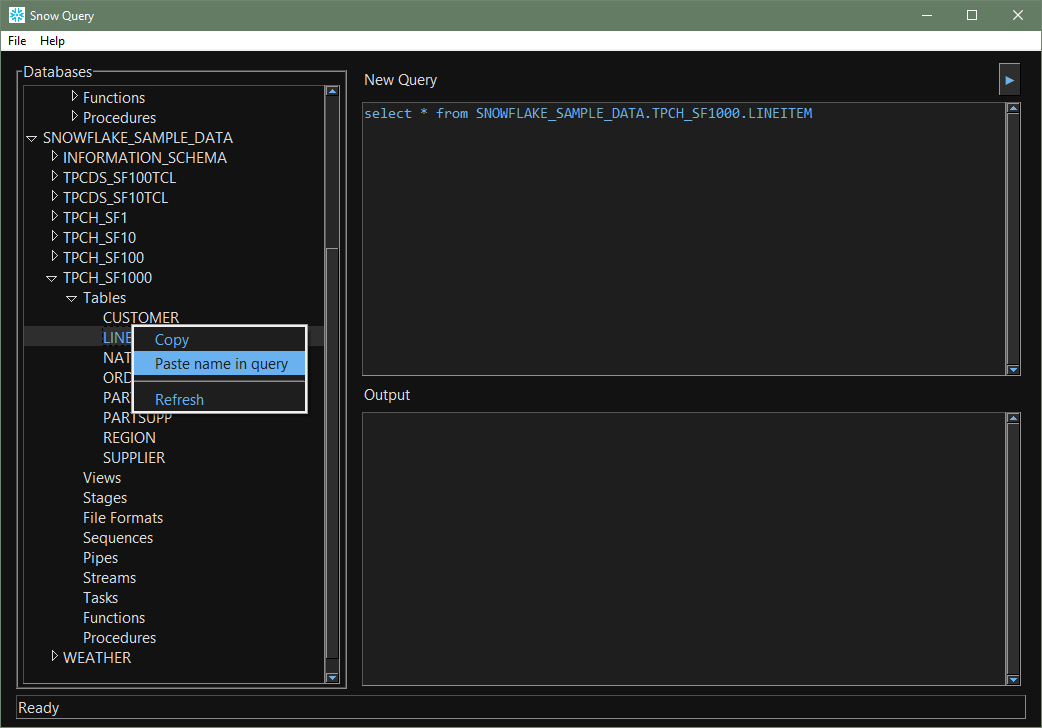
|
|
||||||
|
|
||||||
Without PySimpleGUI I never would have attempted such an application. Thanks Mike!
|
|
||||||
|
|
||||||
-----------
|
|
||||||
|
|
||||||
[PySimpleGUI](https://github.com/PySimpleGUI) 2022-10-20T17:00:32Z
|
|
||||||
> It's using the main thread and an additional thread to consume the piped process leveraging PySimpleGUI's way to send data back to the main thread.
|
|
||||||
|
|
||||||
Reading this triggered me to do a search to see if this design pattern is published as one and I do not believe it has been. I'm _**thrilled**_ to hear you're doing this!
|
|
||||||
|
|
||||||
The PySimpleGUI utility `psgtest` uses this kind of design pattern. It was use twice before in 2 utilities that @Chr0nicT worked on, `psgcompiler` and the "Jump Cutter" project. Jump Cutter was for sure the first time we used it in a psg released program. It's a really powerful kind of pattern! It's certainly worthy of being in the Cookbook and a Demo Program in the future.
|
|
||||||
|
|
||||||
Very nice when you can do something that's very time consuming and have the main GUI remain responsive. Great window design too BTW. That's a 5 star program!!
|
|
||||||
    
|
|
||||||
|
|
||||||
|
|
||||||
-----------
|
|
||||||
|
|
||||||
[deckarep](https://github.com/deckarep) 2022-10-19T18:47:10Z
|
|
||||||
Created a simple app for my wife to sync her local drives to the cloud. The app takes advantage of PySimpleGUI (of course) along with `rclone` under the hood by opening it as a subprocess and piping it's data into the app.
|
|
||||||
|
|
||||||
The app is designed to be a safe way that she can sync the drives while managing Mac's power management during such a process. She's able to prematurely stop the process, restart it, capture log files and check tail the logs.
|
|
||||||
|
|
||||||
It's using the main thread and an additional thread to consume the piped process leveraging PySimpleGUI's way to send data back to the main thread.
|
|
||||||
|
|
||||||
Works great so far! (in the prototype state)...will be opening sourcing this at some point.
|
|
||||||
|
|
||||||
<img width="1002" alt="Screen Shot 2022-10-19 at 11 43 25 AM" src="https://user-images.githubusercontent.com/200686/196777381-ec192ea5-e403-4e54-9afd-06af2793bde8.png">
|
|
||||||
|
|
||||||
|
|
||||||
-----------
|
|
||||||
|
|
||||||
[PySimpleGUI](https://github.com/PySimpleGUI) 2022-10-06T20:52:05Z
|
[PySimpleGUI](https://github.com/PySimpleGUI) 2022-10-06T20:52:05Z
|
||||||
@kcl1s ... Never doubted for a moment you appreciate what we're doing. I didn't do a good job of communicating that I could use a hand in flagging when there are problems, via GitHub issues, and also in finding out the root cause. That's what we're after ultimately... a fix to the problem.
|
@kcl1s ... Never doubted for a moment you appreciate what we're doing. I didn't do a good job of communicating that I could use a hand in flagging when there are problems, via GitHub issues, and also in finding out the root cause. That's what we're after ultimately... a fix to the problem.
|
||||||
|
|
||||||
|
|
@ -946,7 +439,7 @@ I'll be smiling bigger than the Emoji the rest of the day!
|
||||||
|
|
||||||
-----------
|
-----------
|
||||||
|
|
||||||
[ghost](https://github.com/ghost) 2022-06-20T16:22:36Z
|
[ArchKubi](https://github.com/ArchKubi) 2022-06-20T16:22:36Z
|
||||||
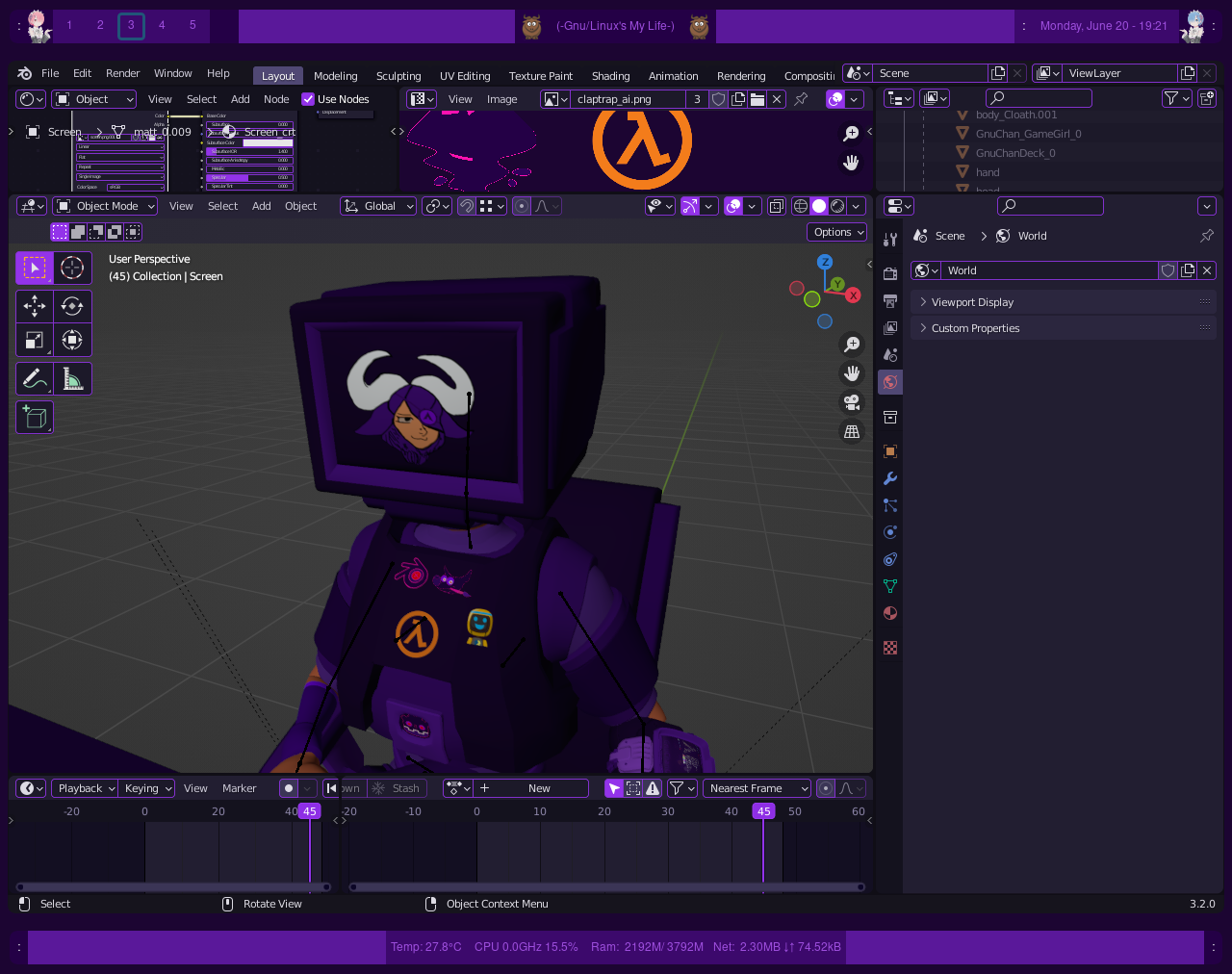
|
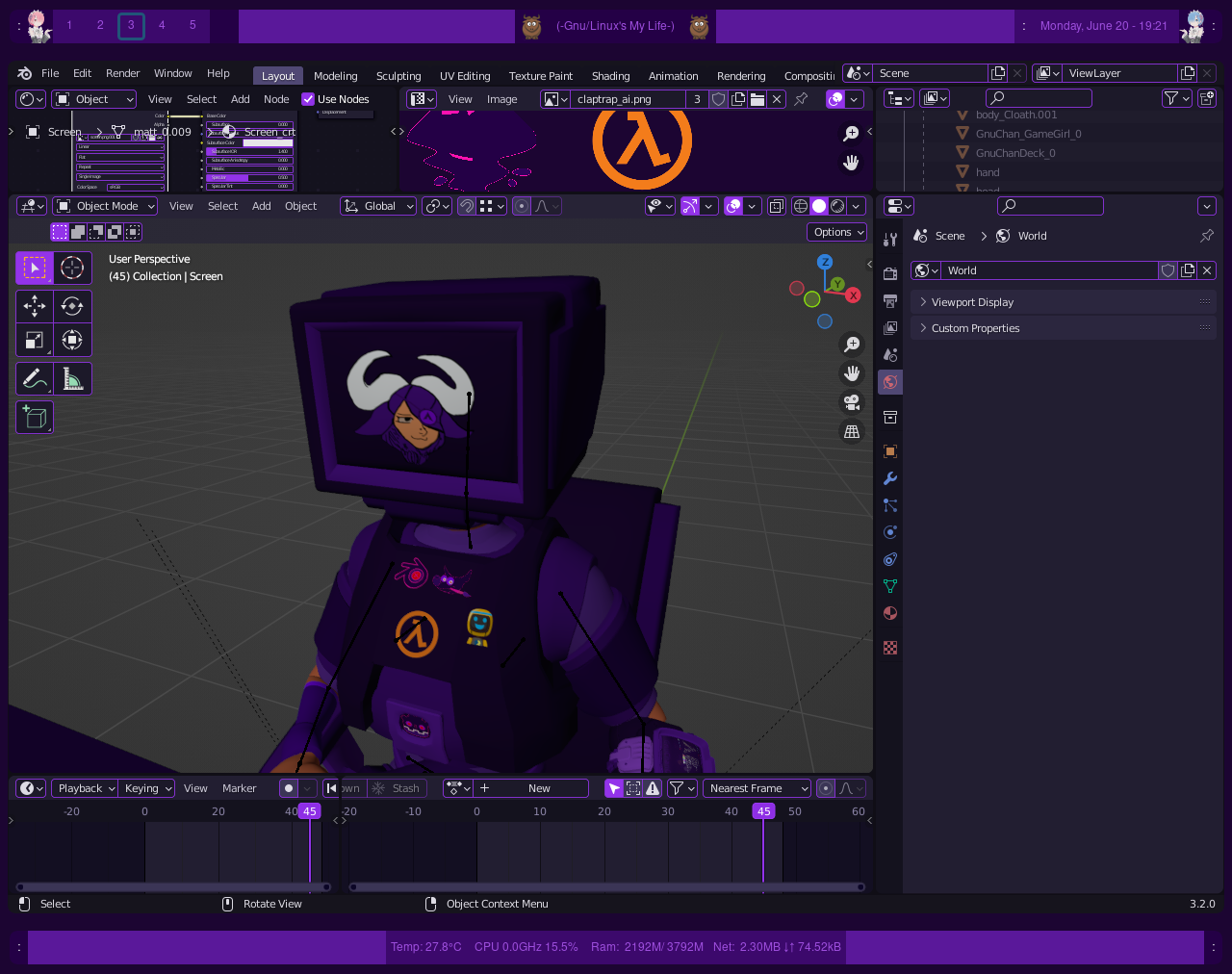
|
||||||
i did something like this
|
i did something like this
|
||||||
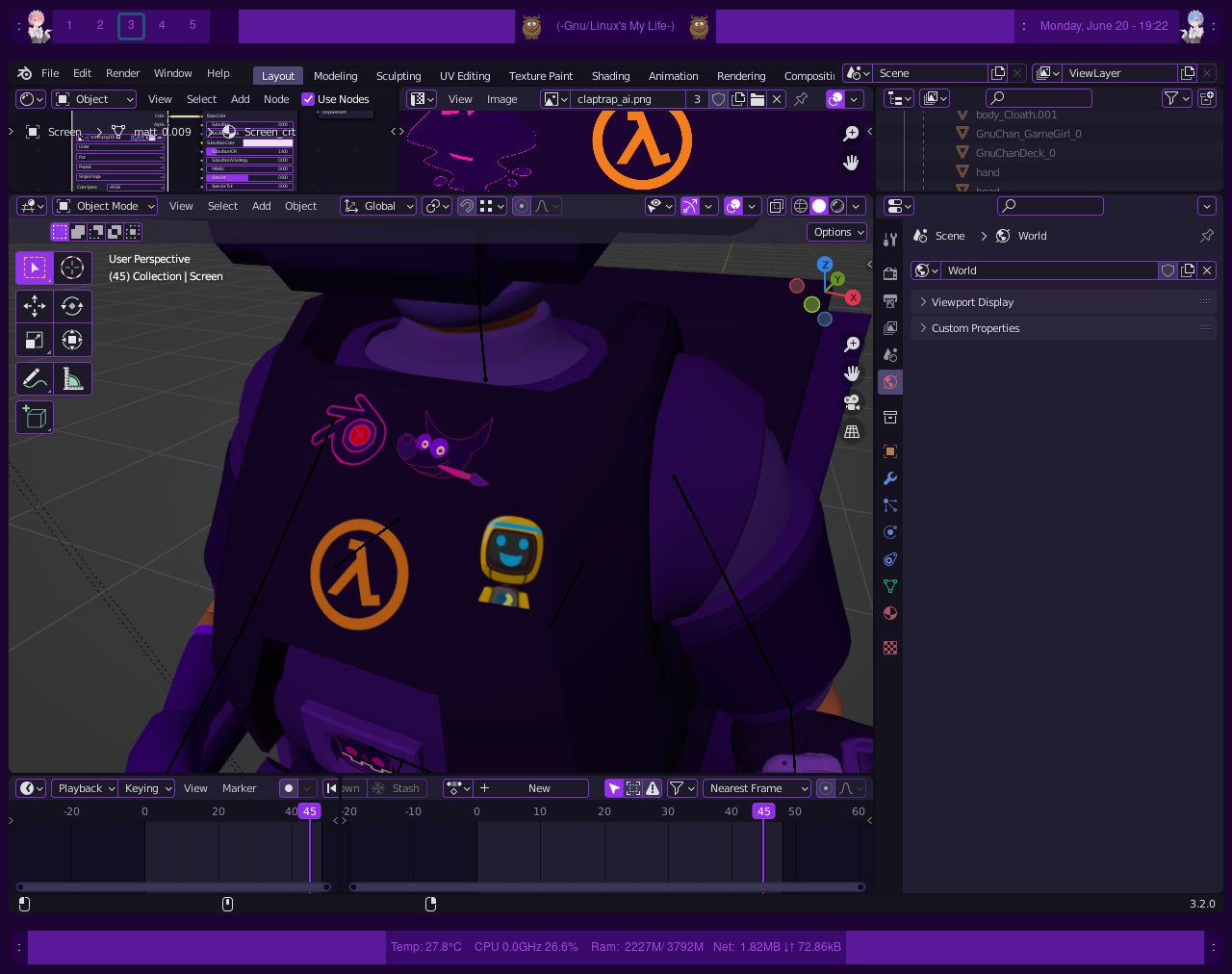
|
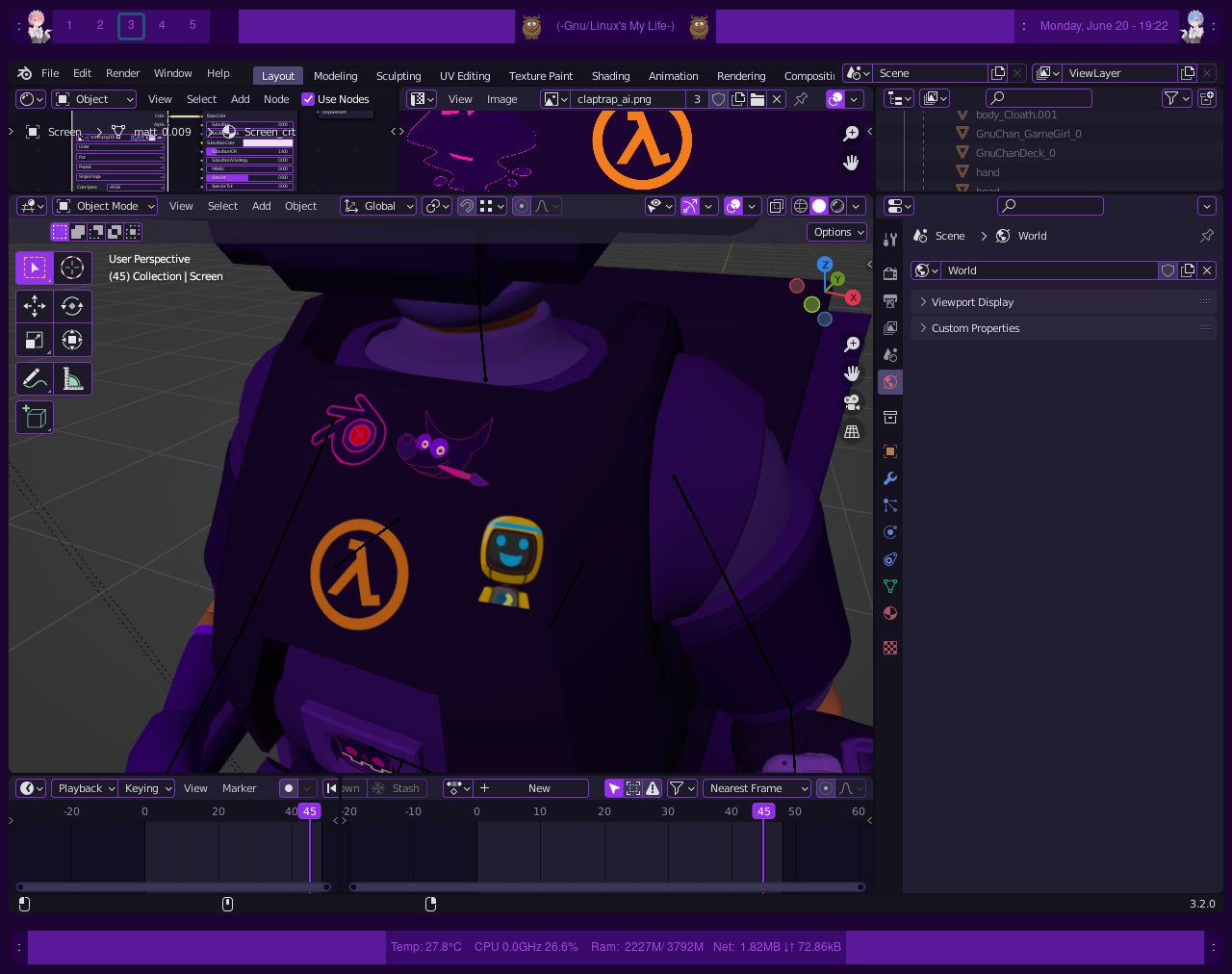
|
||||||
|
|
@ -962,19 +455,19 @@ Hi @ArchKubi .... I suppose you could call this little fella our "mascot". I ha
|
||||||
|
|
||||||
-----------
|
-----------
|
||||||
|
|
||||||
[ghost](https://github.com/ghost) 2022-06-18T12:50:10Z
|
[ArchKubi](https://github.com/ArchKubi) 2022-06-18T12:50:10Z
|
||||||

|

|
||||||
is this pysimplegui mascot right?
|
is this pysimplegui mascot right?
|
||||||
|
|
||||||
-----------
|
-----------
|
||||||
|
|
||||||
[ghost](https://github.com/ghost) 2022-06-15T10:41:07Z
|
[ArchKubi](https://github.com/ArchKubi) 2022-06-15T10:41:07Z
|
||||||
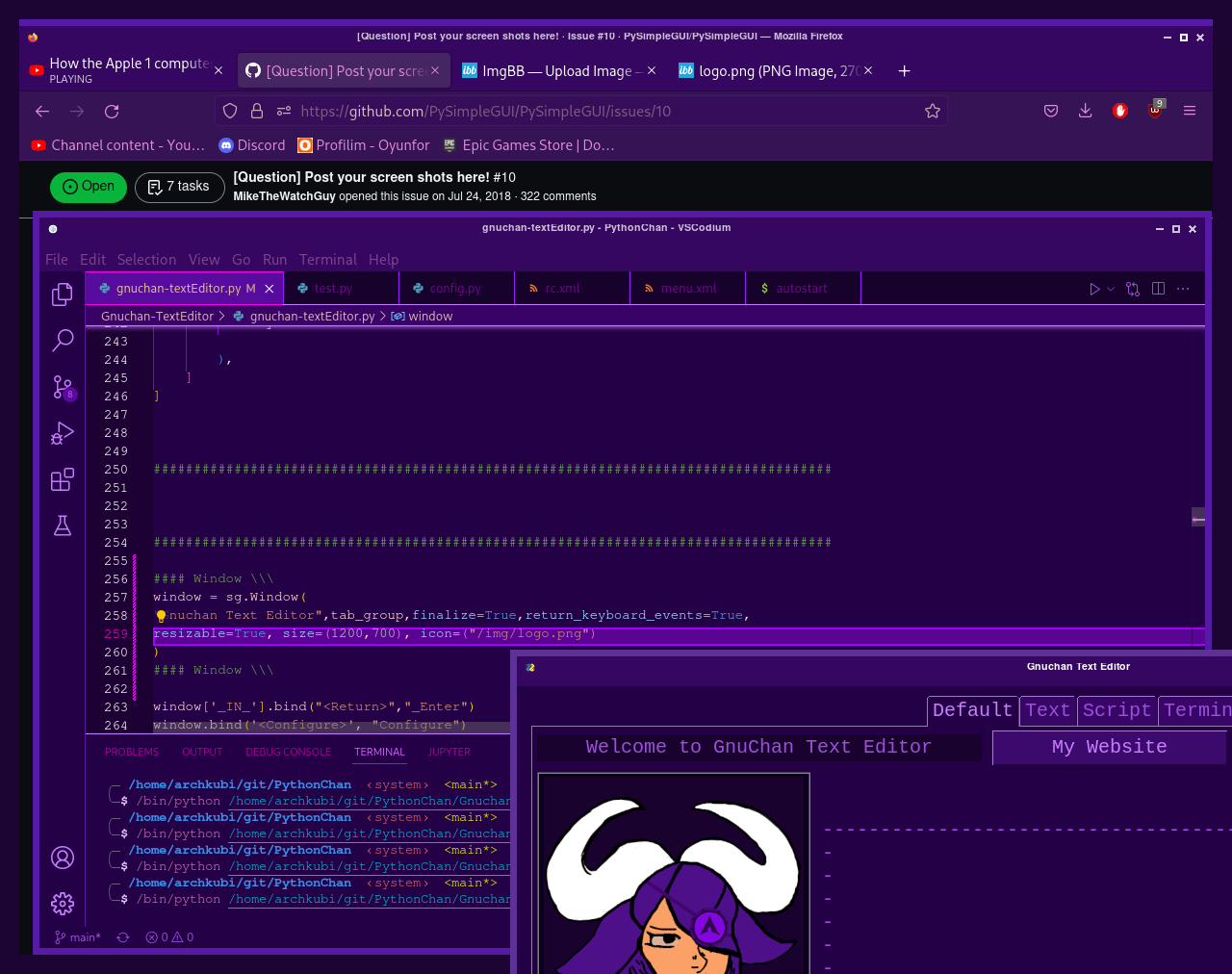
|
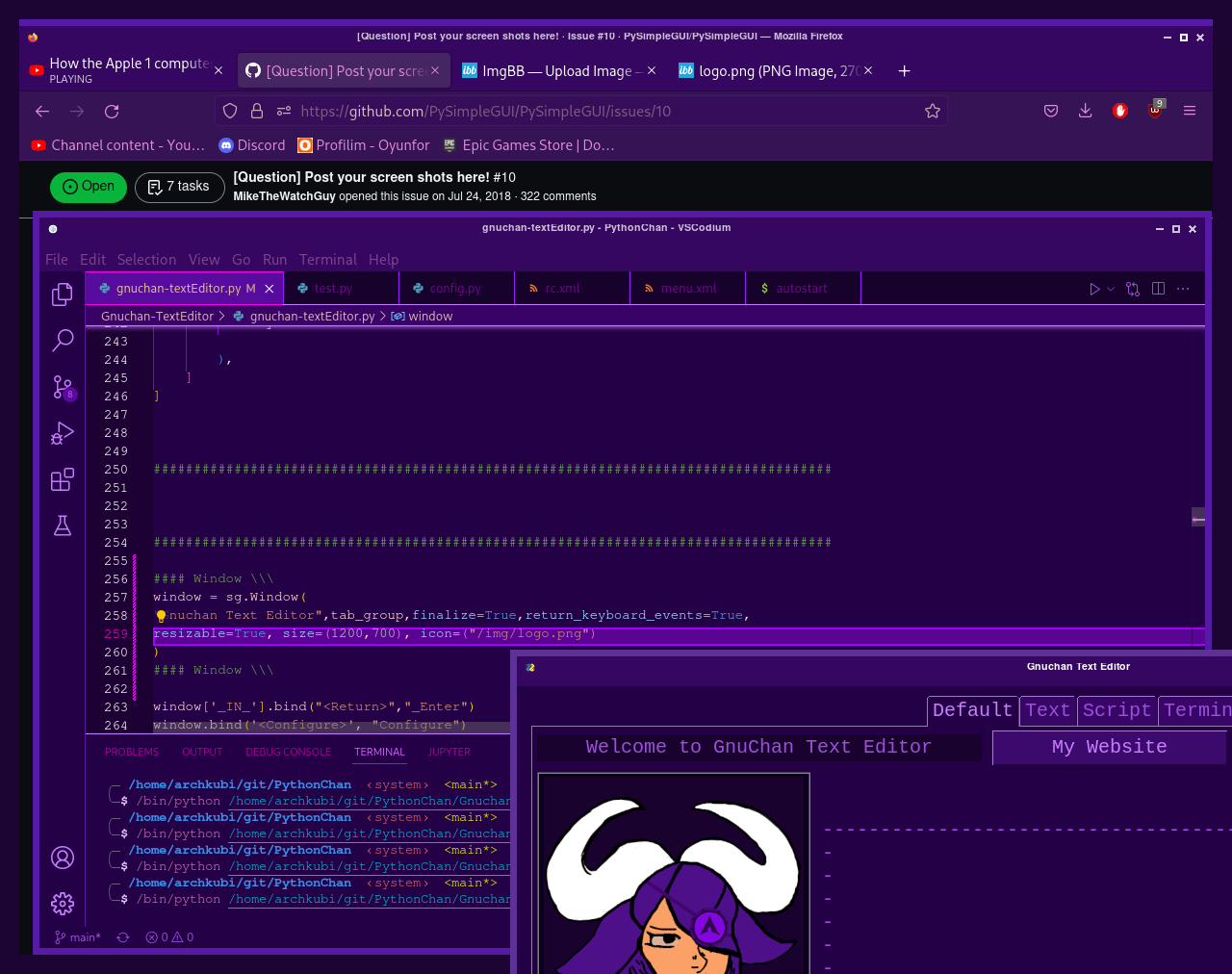
|
||||||
is this bug icon not change ?
|
is this bug icon not change ?
|
||||||
|
|
||||||
-----------
|
-----------
|
||||||
|
|
||||||
[ghost](https://github.com/ghost) 2022-06-13T11:49:29Z
|
[ArchKubi](https://github.com/ArchKubi) 2022-06-13T11:49:29Z
|
||||||
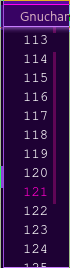
|
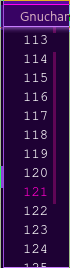
|
||||||
ı lose my hope ı don't know how ı write like this and ı try autocomplete but ı feel ı'm idiot please someone help my code
|
ı lose my hope ı don't know how ı write like this and ı try autocomplete but ı feel ı'm idiot please someone help my code
|
||||||
[gnuchan-textEditor.txt](https://github.com/PySimpleGUI/PySimpleGUI/files/8890737/gnuchan-textEditor.txt)
|
[gnuchan-textEditor.txt](https://github.com/PySimpleGUI/PySimpleGUI/files/8890737/gnuchan-textEditor.txt)
|
||||||
|
|
@ -1173,7 +666,7 @@ He replied....
|
||||||
|
|
||||||
-----------
|
-----------
|
||||||
|
|
||||||
[ghost](https://github.com/ghost) 2022-06-06T02:12:11Z
|
[ArchKubi](https://github.com/ArchKubi) 2022-06-06T02:12:11Z
|
||||||
if one day PySimpleGUI have interactive display this is make me happy alien
|
if one day PySimpleGUI have interactive display this is make me happy alien
|
||||||
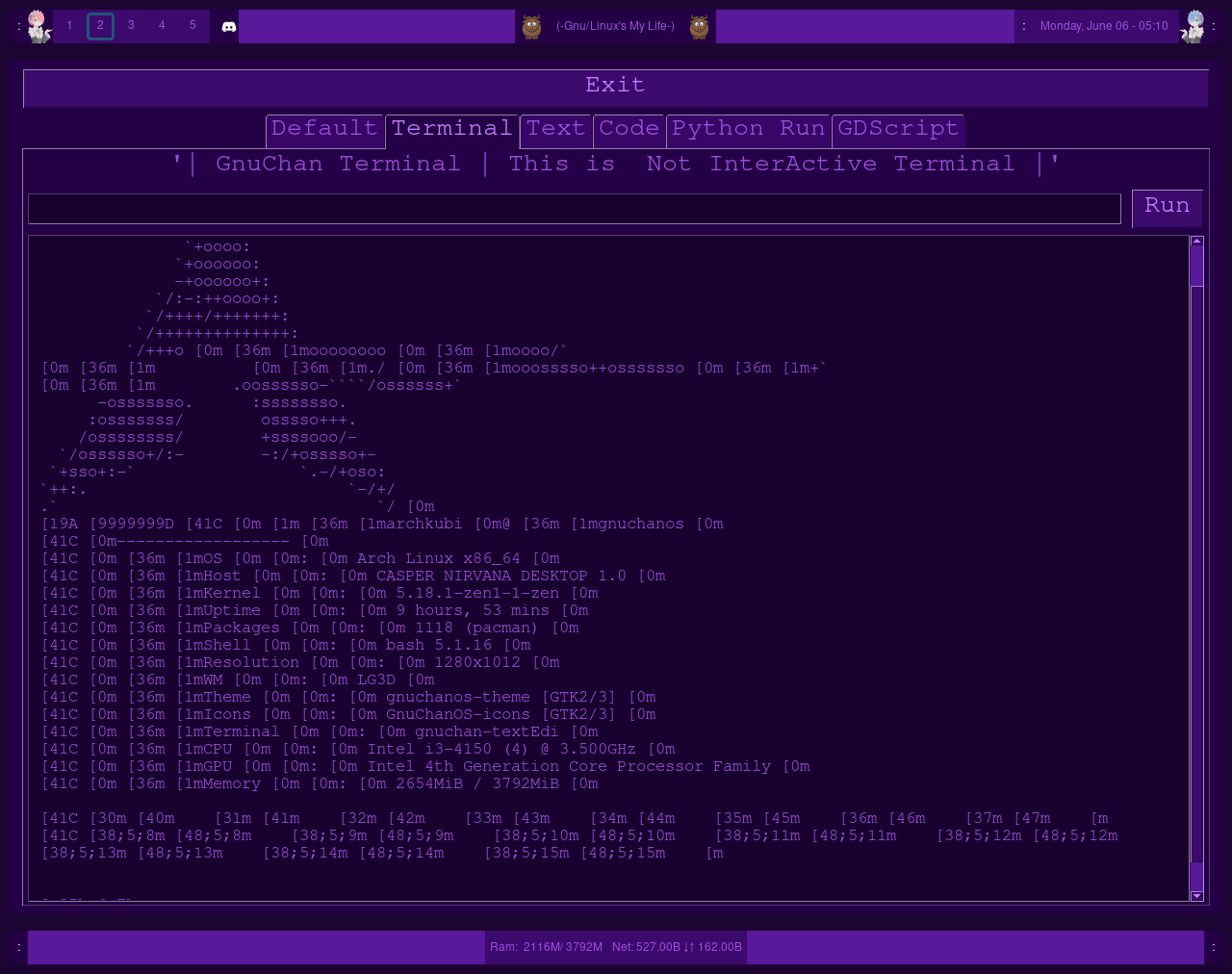
|
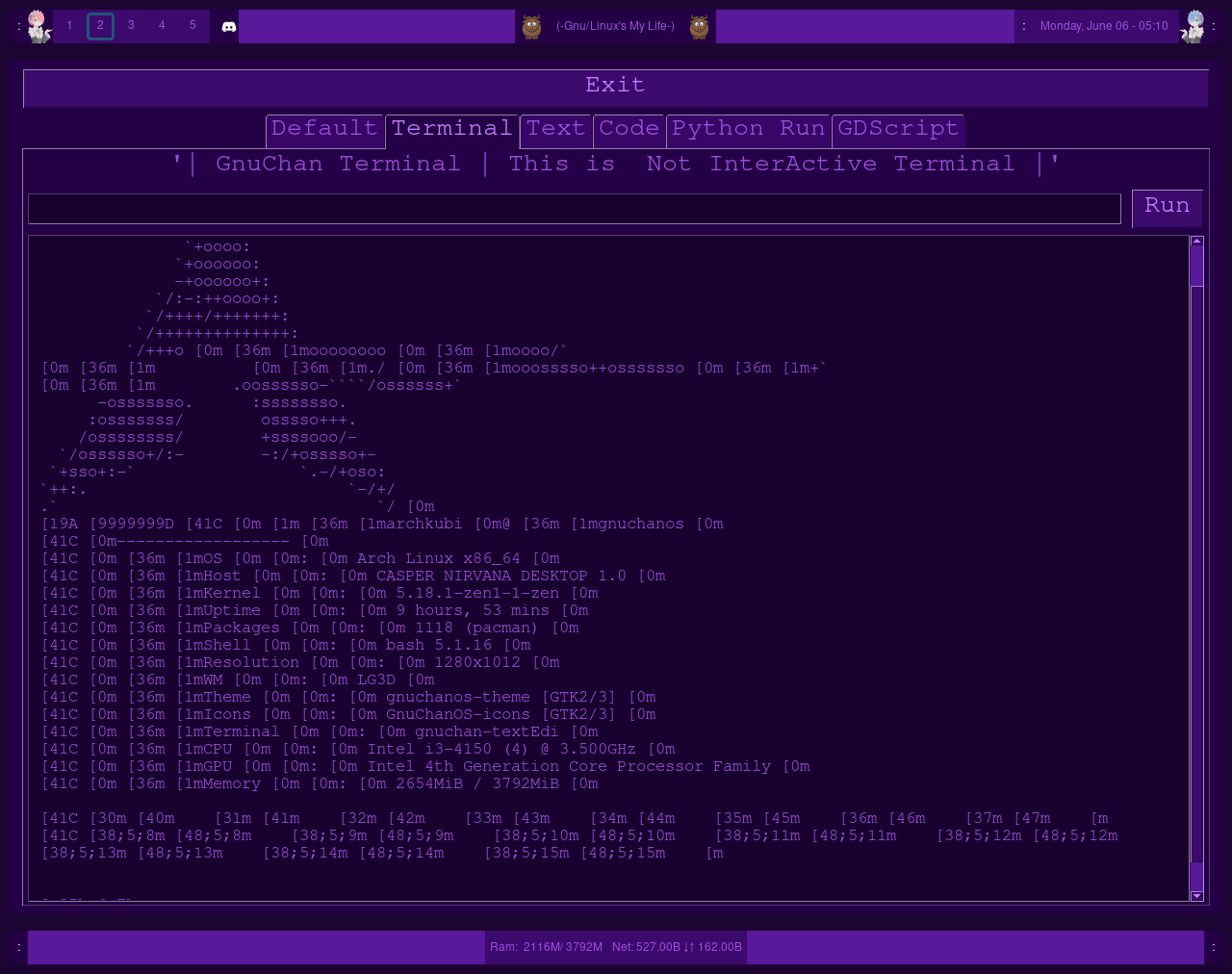
|
||||||
ı use python because python have this beautiful library
|
ı use python because python have this beautiful library
|
||||||
|
|
@ -1658,12 +1151,12 @@ It's not how I want the project to be structured. The discussion feature isn't
|
||||||
|
|
||||||
-----------
|
-----------
|
||||||
|
|
||||||
[ghost](https://github.com/ghost) 2022-05-31T19:16:45Z
|
[ArchKubi](https://github.com/ArchKubi) 2022-05-31T19:16:45Z
|
||||||
why there is no PySimpleGUI community discord server
|
why there is no PySimpleGUI community discord server
|
||||||
|
|
||||||
-----------
|
-----------
|
||||||
|
|
||||||
[ghost](https://github.com/ghost) 2022-05-31T18:48:51Z
|
[ArchKubi](https://github.com/ArchKubi) 2022-05-31T18:48:51Z
|
||||||
too much missing in my project ı'm noob python user
|
too much missing in my project ı'm noob python user
|
||||||
1: ı don't know how ı write multiline number column ı search google and github no one use pysimplegui
|
1: ı don't know how ı write multiline number column ı search google and github no one use pysimplegui
|
||||||
ı found solution but this is tkinter not pysimplegui
|
ı found solution but this is tkinter not pysimplegui
|
||||||
|
|
@ -1683,7 +1176,7 @@ I'd also like to have a numbered line within a multiline. Looked for solutions i
|
||||||
|
|
||||||
-----------
|
-----------
|
||||||
|
|
||||||
[ghost](https://github.com/ghost) 2022-05-31T06:58:52Z
|
[ArchKubi](https://github.com/ArchKubi) 2022-05-31T06:58:52Z
|
||||||
ı create my own text editor
|
ı create my own text editor
|
||||||
but not just text editor
|
but not just text editor
|
||||||
1- text editor 2-code editor 3-python runner 4- terminal
|
1- text editor 2-code editor 3-python runner 4- terminal
|
||||||
|
|
@ -2508,7 +2001,7 @@ Obviously the GUI was the easy part!
|
||||||
|
|
||||||
-----------
|
-----------
|
||||||
|
|
||||||
[ghost](https://github.com/ghost) 2022-01-23T13:53:09Z
|
[vohe](https://github.com/vohe) 2022-01-23T13:53:09Z
|
||||||
The Januar Version is ready to go.
|
The Januar Version is ready to go.
|
||||||
I manged it , finally, to work without lastfm. For everyone who can use this:
|
I manged it , finally, to work without lastfm. For everyone who can use this:
|
||||||
Audiorecorder,, records (e.g.) spotify web player - with free account.
|
Audiorecorder,, records (e.g.) spotify web player - with free account.
|
||||||
|
|
@ -3405,7 +2898,7 @@ Love all the graphics you're including your GUIs. It adds a level up from the b
|
||||||
|
|
||||||
-----------
|
-----------
|
||||||
|
|
||||||
[Pranav-P-16](https://github.com/Pranav-P-16) 2021-11-04T02:55:59Z
|
[Scania-Creations-16](https://github.com/Scania-Creations-16) 2021-11-04T02:55:59Z
|
||||||
Created a Simple Youtube Downloader using PySimpleGUI :blush:
|
Created a Simple Youtube Downloader using PySimpleGUI :blush:
|
||||||
|
|
||||||

|

|
||||||
|
|
@ -3420,7 +2913,7 @@ Created a Simple Youtube Downloader using PySimpleGUI :blush:
|
||||||
|
|
||||||
-----------
|
-----------
|
||||||
|
|
||||||
[Pranav-P-16](https://github.com/Pranav-P-16) 2021-11-01T04:11:56Z
|
[Scania-Creations-16](https://github.com/Scania-Creations-16) 2021-11-01T04:11:56Z
|
||||||
> You're quite welcome.
|
> You're quite welcome.
|
||||||
>
|
>
|
||||||
> **Thank you** @Scania-Creations-16 for posting your screenshot! Awesome awesome creation! I'm impressed!
|
> **Thank you** @Scania-Creations-16 for posting your screenshot! Awesome awesome creation! I'm impressed!
|
||||||
|
|
@ -3456,7 +2949,7 @@ I'm sure there are things that others can learn. If you're a beginner, then I'm
|
||||||
|
|
||||||
-----------
|
-----------
|
||||||
|
|
||||||
[Pranav-P-16](https://github.com/Pranav-P-16) 2021-10-31T04:14:25Z
|
[Scania-Creations-16](https://github.com/Scania-Creations-16) 2021-10-31T04:14:25Z
|
||||||
I made a Music Player using PySimpleGUI
|
I made a Music Player using PySimpleGUI
|
||||||
|
|
||||||
|
|
||||||
|
|
@ -4631,7 +4124,7 @@ GitHub.com/MOABdali/megaCheckers if anyone wants to try it. Please keep in mind
|
||||||
|
|
||||||
-----------
|
-----------
|
||||||
|
|
||||||
[ghost](https://github.com/ghost) 2020-08-08T11:11:29Z
|
[vohe](https://github.com/vohe) 2020-08-08T11:11:29Z
|
||||||
Ready to go,
|
Ready to go,
|
||||||
I found that putting move than 3000 elements in a sg.treedata() structure works, but as i close that there'll be a huge garbage collection of tkinter under the hood.
|
I found that putting move than 3000 elements in a sg.treedata() structure works, but as i close that there'll be a huge garbage collection of tkinter under the hood.
|
||||||
So my directory popup window isn't usable for a 'normal' user directory, especially if the show hidden files option is active.
|
So my directory popup window isn't usable for a 'normal' user directory, especially if the show hidden files option is active.
|
||||||
|
|
@ -4645,7 +4138,7 @@ Have Fun, stay healthy.
|
||||||
|
|
||||||
-----------
|
-----------
|
||||||
|
|
||||||
[ghost](https://github.com/ghost) 2020-08-05T13:31:05Z
|
[vohe](https://github.com/vohe) 2020-08-05T13:31:05Z
|
||||||
In addition to get a Folder Browser running , which does not
|
In addition to get a Folder Browser running , which does not
|
||||||
- show hidden files,
|
- show hidden files,
|
||||||
- throws errors on Permissions
|
- throws errors on Permissions
|
||||||
|
|
@ -4668,7 +4161,7 @@ The bars for each color have the color of the original image and the other-color
|
||||||
|
|
||||||
-----------
|
-----------
|
||||||
|
|
||||||
[ghost](https://github.com/ghost) 2020-08-02T17:28:23Z
|
[vohe](https://github.com/vohe) 2020-08-02T17:28:23Z
|
||||||
Hi folks,
|
Hi folks,
|
||||||
here is another one i playing with....
|
here is another one i playing with....
|
||||||
The TreeElement is not as flexible as i want it. But many things are possible.
|
The TreeElement is not as flexible as i want it. But many things are possible.
|
||||||
|
|
@ -4678,7 +4171,7 @@ I got the functionallity i want, but the interface isn't that what i like to get
|
||||||
|
|
||||||
-----------
|
-----------
|
||||||
|
|
||||||
[ghost](https://github.com/ghost) 2020-07-05T16:45:42Z
|
[vohe](https://github.com/vohe) 2020-07-05T16:45:42Z
|
||||||
Thank you,
|
Thank you,
|
||||||
first of all i got it as i like (but not so elegant) First of all it works.
|
first of all i got it as i like (but not so elegant) First of all it works.
|
||||||

|

|
||||||
|
|
@ -4703,7 +4196,7 @@ https://github.com/PySimpleGUI/PySimpleGUI/issues/new?assignees=&labels=&templat
|
||||||
|
|
||||||
-----------
|
-----------
|
||||||
|
|
||||||
[ghost](https://github.com/ghost) 2020-07-04T21:28:44Z
|
[vohe](https://github.com/vohe) 2020-07-04T21:28:44Z
|
||||||
> Very nice @vohe ! Thanks for posting it!
|
> Very nice @vohe ! Thanks for posting it!
|
||||||
> I like they use of tabs. Great , simple layout. I might have to use that idea for settings sometime. It's never dawned on me before to put them into a tab like that.
|
> I like they use of tabs. Great , simple layout. I might have to use that idea for settings sometime. It's never dawned on me before to put them into a tab like that.
|
||||||
|
|
||||||
|
|
@ -4720,7 +4213,7 @@ I like they use of tabs. Great , simple layout. I might have to use that idea
|
||||||
|
|
||||||
-----------
|
-----------
|
||||||
|
|
||||||
[ghost](https://github.com/ghost) 2020-07-04T15:43:31Z
|
[vohe](https://github.com/vohe) 2020-07-04T15:43:31Z
|
||||||

|

|
||||||
|
|
||||||
A little Programm, that records files form a webside (actually open.spotify) store them as mp3, tag them, sort them into directorys , notify the user when a new song is beginning.
|
A little Programm, that records files form a webside (actually open.spotify) store them as mp3, tag them, sort them into directorys , notify the user when a new song is beginning.
|
||||||
|
|
|
||||||
Loading…
Add table
Add a link
Reference in a new issue